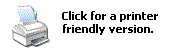|
|
|
|
In the Forums... |
Posted: December 7, 2005 Written By: Dan "Tweak Monkey" Kennedy The advice contained in this article is free for use at your own risk. If you can't benefit from this article, please pass it on to someone who can and view our other articles. For technical support, visit the Tweak3D Forums. Burn a CD using Roxio / Sonic or Nero Most new PCs will come bundled with 3rd party software for burning audio and data CDs. This software usually offers features beyond Windows XP's integrated burning utility and Windows Media Player. The most common software is Roxio (Easy CD Creator), Sonic (RecordNow, Digital Media Home, Digital Media Studio), and Nero. Roxio and Sonic were separate brands until Sonic acquired Roxio. Nero stands alone and is an excellent program as well. If you have an OEM PC (such as an HP, Gateway, Sony, eMachines) it should definitely come with some sort of 3rd party burning software so scan the Start menu for it. Burning with these programs is pretty straight forward. Most will have an interface that walks you through the whole process. The software can burn audio CDs without ripping to the library, and usually the software offers DVD burning support as well. Since there are so many different versions of these applications, I'm not going to go into the details of each of them at this time. If you still want to burn audio CDs with these programs (to try something new or use the other features) I suggest you experiment with them until you understand the basics. Read the manual or Help file for detailed instructions. Trial versions of this software can often be found at Download.com In future articles I will go into the specifics of these programs for burning DVD movies and DVD discs as data. Thanks for reading! |
||
|
| |||
|---|---|---|---|