 |
|
|
|
In the Forums... |
Posted: November 19, 2001 Written by: Dan "Tweak Monkey" Kennedy Services The best method for changing services in XP is to use MSCONFIG, so choose Start, Run, and type MSCONFIG (then hit OK). If you want to remove services in Windows 2000, check out page 6 and 7 of our Windows 2000 Memory Guide. Once you're in the MSCONFIG utility, click the Services tab at the top. First, check the "Hide All Microsoft Services" box. This will hide any services that could possibly damage or screw up the OS installation if removed. It's a safety procedure. Once this is done, you should only see a small list of services. These are basically "safe" to remove. They may cause certain functions to stop working, but you should be aware of that from the descriptions of the service. 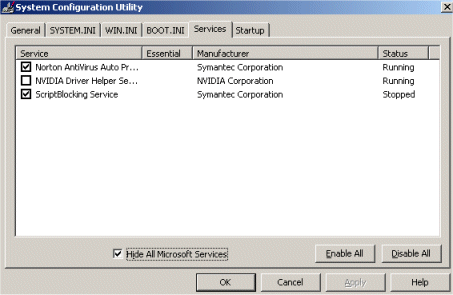 I turned off the Nvidia driver service because it caused my system to lock up randomly. The other services here are for Norton Antivirus, so they probably shouldn't be disabled. Once you're done configuring non-Microsoft services, you can begin to hack away at the Microsoft ones. Like I mentioned earlier, many of these are essential and your system may act strange if they are disabled. For full descriptions of the Microsoft services, go to the Control Panel, then to the "Administrative Tools" applet. Now go to "Services". From here you should be able to decide which are essential. You can also toggle individual services one at a time to be sure they don't cause problems. From this application you can right click a service and choose "Stop". Once you're aware of what Services you can disable, make the changes in the MSCONFIG utility. Conclusion Well, that's that! A simple run through of many of the basic tweaks for Windows 2000 and XP Startup... Reboot for all of your tweaks to take effect, and enjoy the new speed/efficiency of your PC! Now I'm off to work on my Windows XP Tweak Guide, which will include TweakXP and many other customization tips. Thanks for reading! Click here for a printer friendly version of this guide! |
||
|
| |||
|---|---|---|---|