 |
|
|
|
In the Forums... |
Posted: September 12, 2000 Written by: Dan "Tweak Monkey" Kennedy Graphics Tweaks - Advanced Enter the Advanced section of the Options menu and you will find more settings that can be tweaked. Show Sky - If you don't care for the sky, you should make sure this option isn't checked. This will boost performance slightly. Here's an example:   Show Fog - If you don't check this box, the levels that have fog will remain clear. This will boost performance and increase visibility. However, some Internet game servers can choose to override your setting and enable fog. We recommend that you enable fog unless you desperately need the game to run smoothly, as it enhances the game play. Show Weather FX - This option allows you to toggle the rain or snow effects in levels. Disabling the rain or snow will make the game run better and it will increase visibility, but the game will not seem as realistic. Servers can also override your decision with this option. LOD Skip - LOD (level of detail) can be disabled by checking this box. This will increase performance, but the game's character models will lose detail. Here's an example:   If you look very carefully at the character model in this example, you can see slight differences in detail: 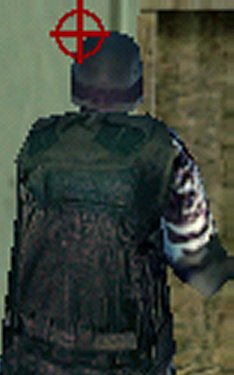  MIP Skip - MIP is the same as LOD but it applies to textures instead of models. Disabling this will boost performance, but the game will be less detailed and the graphics will suffer. Here's an example (pay attention to how blurry things look with skip enabled):   Dynamic Lighting - Dynamic lighting adds a realistic element of lights to Rogue Spear. If you enable this feature, the appearance of characters will be changed according to surrounding lights. For example, if you shoot a gun or walk under a light, the character will be lighted accordingly. Disable this feature if you need performance. Leave it enabled for all of the lighting effects. Here's an example, when the character is under a light:  |
||
|
| |||
|---|---|---|---|