 |
|
|
|
In the Forums... |
Posted: February 11, 2001 Written by: Dustin "TimmyC" Jones VCache & Cacheman VCache is Windows' method of reserving system memory to cache programs. While a relatively good idea, Windows often uses more memory than necessary. This obviously is not a good thing, especially if you don't have very much RAM to start with. Thankfully, it is easily adjustable with a wonderful program from Outertech called Cacheman, which can be downloaded from Tweak Files here. VCache is also adjustable through system.ini, but when there's an awesome program like Cacheman, why do it manually? VCache consists of three items: MinFileCache, MaxFileCache, and ChunkSize. The MinFileCache is just what it says; the minimal amount of VCache used. The MaxFileCache is the maximum amount of VCache used. ChunkSize is is the size of the memory chunks the VCache will occupy. This setting affects both performance and fragmentation of your drive if set too high/low. (Note: Fragmentation will only increase if you have a large Chunksize.) 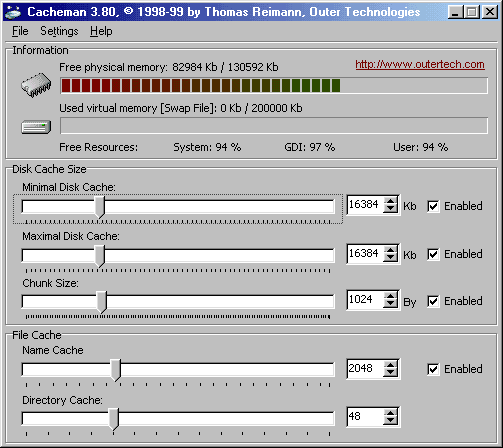 Cacheman is simple but works well for this purpose. Depending on the amount of RAM you have in your system, VCache should be about 20% of your total system memory. If you have under 16mb of ram, I wouldn't adjust the VCache. The following settings are the 'ideal' VCache configurations using the 20% method:
The settings above are only used as a rough guide to the best settings for you. You're better off to tinker around to find settings that are best for you and the way you use your system (Like I have with mine as you see above). Cacheman also features many presets aimed towards certain uses for your system like Multimedia, CD Burner and Power User. I'm sure you noticed the Name Cache and Directory Cache settings as well. Although they are not related to VCache in any way, the Outertech people included them. Name Cache is the amount of files that Windows will track or remember. Directory cache is the number of directories that Windows will track/remember. While this setting is not a big performance booster, it does save a bit of memory by fixing the size so Windows can't constantly change the values. The best overall values for any memory amount should be 2048 for Name Cache and 48 for Directory Cache. Once again, tinker with these settings until you find the optimal values for your system. |
||||||||||||||||||
|
| |||||||||||||||||||
|---|---|---|---|---|---|---|---|---|---|---|---|---|---|---|---|---|---|---|---|