 |
|
|
|
In the Forums... |
Posted: February 11, 2001 Written by: Dustin "TimmyC" Jones Enable DMA Enabling DMA is a lovely little tweak that can most new users neglect to enable. DMA stands for Direct Memory Access. What that means is that when enabled, the device using DMA will ignore the CPU and directly interact with the system's RAM. If you have a hard drive over even a few gigabytes in size, there's a good chance it will support DMA. In fact, almost any newer drive will support DMA, so unless you have a really old hard drive, you should be able to enable DMA with no problems. If you really are not sure, you can check the manufacturer's website or the manual to ensure its DMA compatibility. To enable DMA, go to Control Panel, then the System applet, and then Device Manager. Next, go to disk drives, and select your hard drive(s). Go to settings and check the DMA box. There you go! Now the hard drive can send data directly to RAM, without bothering the CPU for IDE controlling. System.ini Tweaks Now, open up system.ini (Start, Run, "system.ini" (hit OK)) and get ready to put a bunch of settings under the [386Enh] section. 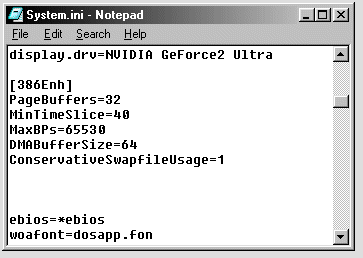 System.ini contains numerous system settings. PageBuffers=32 Changing this setting from the 4k default up to 32k will boost your performance by increasing the page buffers used to store read and write information. MinTimeSlice=40 This setting changes the time in milliseconds that Windows allows a Virtual Machine to run before another will begin to run. Originally 20. MaxBPs=65530 This setting is used to adjust and set the size of 'break points' that Windows uses for its VMM (Virtual Memory Manager.) This setting is in bytes. DMABufferSize=64 This setting assigns out the size of the 16bit DMA buffer for all DMA devices. The maximum size is 64 and the default size is 16. ConservativeSwapfileUsage=1 This has to be one of the most valuable tweaks in the system.ini file, and it's another one of those give-it-away-in-the-name tweaks. :) This tweak disables the 'PageFile_Call_Async_Manager', which allows Windows to write out the swap during an idle in the Vfat. In other words, Windows will attempt to use your physical RAM as much as possible, and only write to the swapfile when the hard drive isn't busy. Those of you still running Windows 95 don't need to change this, because it is automatically disabled in '95. |
||
|
| |||
|---|---|---|---|