 |
|
|
|
In the Forums... |
Posted: September 9th, 2001 Written by: Cliff "heXen" Liple Performance While some may snicker at this, sound cards do affect gaming performance. If you have onboard sound or another sound card laying around, try running Quake3 timedemos with each card (preferably in low resolution, where the video card isn't the bottleneck). You should see some differences in performance between the two cards. At the time of writing, I did not have any extra sound cards, so I will not be able to compare. However, I will show you Audio WinBench99 results which tell us how much of your CPU is being used while performing certain tasks. For those that are interested, Audio WinBench 99 can be obtained at here. To provide a point of reference with my benchmarks, these are being done on a AMD Athlon Thunderbird 1.4@1.533ghz. 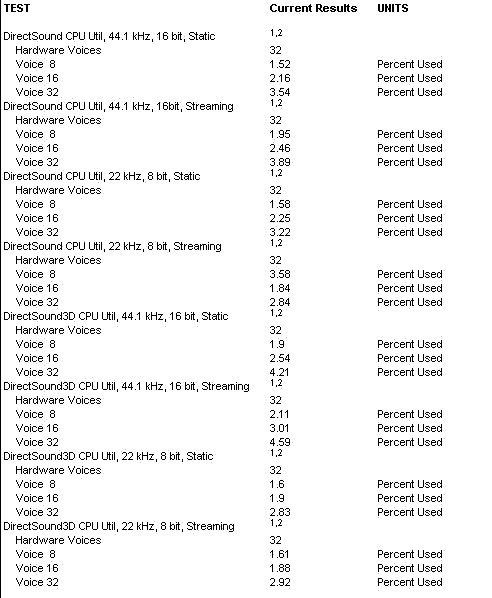 Very impressive. The CPU does not even break a sweat. The highest we see the CPU usage rise to is 4.59% while rendering 32 voices in DirectSound 3D. To put this in perspective, 95% of the CPU was still left idle when performing the test. While hearing may be half the experience, it does not require even near half the CPU with this card, providing 95% of it to the game and video card. Drivers Included in the SonicFury drivers is a Control Panel extension that holds all of the sound tweaks and options for the card. The extension can be accessed either through the Control Panel, or through the blue speaker icon in your system tray. The drivers replace the default mixer Wndows uses with it's own. The screen we see below is the Main panel, featuring options for our speaker setup and master volume. Even from this first screen we can see that it's leaps and bounds better than your default Windows sound mixer.  Next up is the Mixer tab, which holds the volume controls for all the different interfaces. This is basically what the default Windows mixer provides.  On to the Equalizer tab, which is in my opinion is the best part of the drivers. It allows you to perform a system-wide equalization. I discovered this to be most crucial when using my stereo, as the bass was drowning out the rest of the sound. Hitting the "High Boost" preset dramatically improved the sound, and then lowering the 2 leftmost sliders helped more.  |
||
|
| |||
|---|---|---|---|