 |
|
|
|
In the Forums... |
Posted: September 9th, 2001 Written by: Cliff "heXen" Liple Drivers Continued.. While some may snicker at this, sound cards do affect gaming performance. If you have onboard sound or another sound card laying around, try running Quake3 timedemos with each card (preferably in low resolution, where the video card isn't the bottleneck). You should see some differences in performance between the two cards. At the time of writing, I did not have any extra sound cards, so I will not be able to compare. However, I will show you Audio WinBench99 results which tell us how much of your CPU is being used while performing certain tasks. For those that are interested, Audio WinBench 99 can be obtained at here. Included in the SonicFury drivers is a Control Panel extension that holds all of the sound tweaks and options for the card. The extension can be accessed either through the Control Panel, or through the blue speaker icon in your system tray. The drivers replace the default mixer Wndows uses with it's own. The screen we see below is the Main panel, featuring options for our speaker setup and master volume. Even from this first screen we can see that it's leaps and bounds better than your default Windows sound mixer. 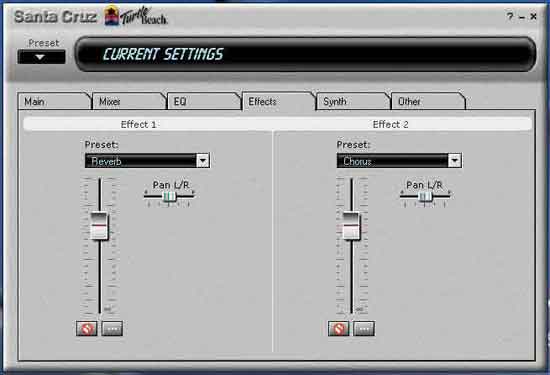 Now we see the Wavetable Synthesizer tab. This will allow us to completely disable Software Notes so that only the sound card performs the tasks and not your CPU. On slower CPUs, this might help in some instances, but for today's more powerful CPUs it isn't necessary.. 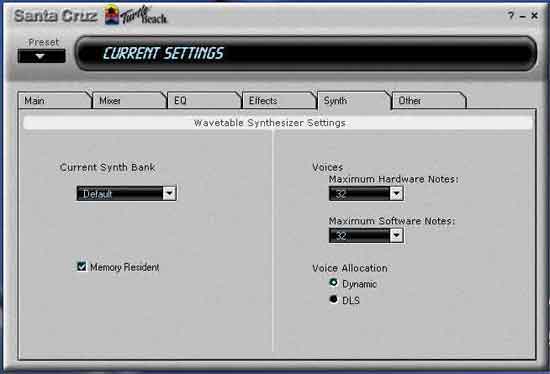 Finally, we come to the "Other" tab, which has a couple of options, including 3D Stereo Enhancement. 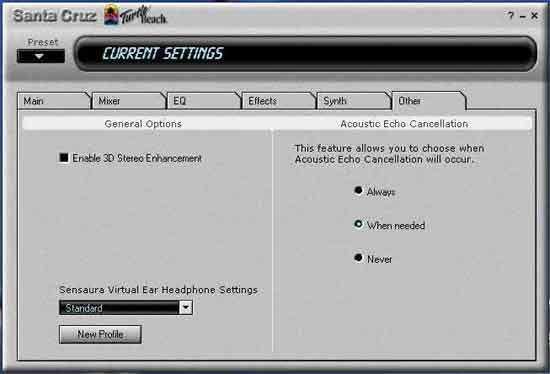 Sound Quality I tested the general sound quality on the SonicFury using 3 different speaker systems. One was the Cambridge Soundworks FPS 1800 speaker system designed specifically for PC use. The second was a Pioneer 5.1 Surround Home Theatre system. In addition to these I used a pair of Koss TD/65 headphones. I have no gripes about sound quality whatsoever. Everything sounds crystal clear, definetly not losing any ground to the Sound Blaster Live! in this field. As I explained in the previous section on the Drivers, it took a little tinkering to get the Home Theatre system to stop from drowning out the audio with pure bass. However, the presets in the drivers made it much easier and it sounds great now. The Linux Side of Things and More About Drivers! Let me start off this paragraph by saying the performance of this card under Linux does NOT reflect the work of VideoLogic. The drivers are third party, however I felt this section was necessary because Linux is becoming a much more prominent operating system these days, and one thing I and many others look for in new hardware is it's support under Linux. I spent $15 on the retail OSS drivers to get the card to function. The sound quality was worse than the Windows drivers, but acceptable. The sound worked in most games (but not Quake3 unless you tinker with the conf files). There is no 3D sound support or 4+ speaker support. Basically it's a hack-job driver just to make the card work. In no way does it even compare to the reigning champion of Linux sound, Creative's Sound Blaster Live. Beyond Linux, this card has impressive support. Upon installing Windows XP RC1 I realized I needed drivers for the card, so I headed to the website. To my surprise, they actually have XP specific drivers, and I would not be needing to use W2K drivers. From what I have read on the Microsoft beta tester's forum, these drivers have fixed many major bugs that popped up when using the 2k drivers in XP. It is nice to see a company getting on the bandwagon quickly. I'm glad this wasn't another ATI TV Tuner+Win2k experience that took 6+ months. Speaking of Windows 2000, the Win2k drivers were quite impressive as well, delivering top-notch performance. They've come a long way from the first set. Conclusion Pros: + Top-Notch Performance + Innovative CS4630 DSP + Generally good sound quality + 5.1 at a decent price + Lots of Software Cons: - 3D Sound Quirks - Sub-Par Linux Support The VideoLogic SonicFury is sort of a mixed bag. While the performance is excellent, and the sound quality is great in most cases, the odd quirks with 3D sound and the poor Linux support may be enough to turn some away. It is in this reviewer's opinion, however, if you are looking for a great Windows sound card, you've found one. Out of the 4 sound cards I've had the privilege of using, I would have to say that the SonicFury is the best. Final Rating: 8.5/10 |
||
|
| |||
|---|---|---|---|