 |
|
|
|
In the Forums... |
Posted: May 12, 2002 Written by: Justin "The Sheriff" Woods Cordless Freedom Optical Finishing off my review of the wireless gaming desktop, is the Freedom Cordless Optical Let's take a look at the stats:
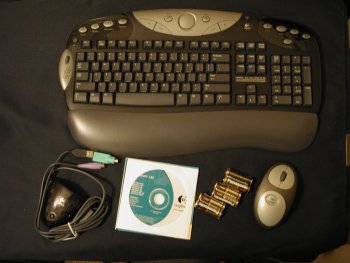 The Freedom Cordless As you can see there is an impressive list of benefits included in this stylish keyboard and mouse combo. Again Logitech shows a level of class by including 6 AA batteries for the mouse (2) and the keyboard (4), as well as the single receiver, drivers, and PS2 to USB converter. Logitech also bundles AOL, and Musicmatch, an MP3 player. You get everything you need in one box. Some of you may be wondering how the keyboard and mouse might work in a LAN setting where there could potentially be tens or hundreds of users with wireless keyboards. For starters, let me ease your mind by telling you that this setup worked perfectly and without issue while in the same room as an another Logitech wireless keyboard. I saw no interference from either system. Logitech insist that you can run hundreds of these systems right next to each other in say, a callcenter environment. It works by running a the same frequency (27MHz) as garage door openers and remote control toys. Using the iTouch tm multi-channel technology, the keyboard and mouse are assigned one of 4,000 unique 12-bit security IDs. So not only is there encryption to protect your data, but also to protect your sanity.
Feel better now? Good, let's take a look at the different features of the keyboard.
|
||
|
| |||
|---|---|---|---|