 |
|
|
|
In the Forums... |
Posted: May 12, 2002 Written by: Justin "The Sheriff" Woods Cordless Freedom Optical (continued) Dubbed by Logitech as "zones", are 4 distinct groupings of buttons, for quick access to similar tasks, like web browsing. Set on the periphery of the keyboard, they are easy to reach, but also out of the way. Let's take a look at each, shall we? Starting from left to right, we find the totally awesome, "Why didn't I think of that", iNav tm Zone. No, your eyes are not deceiving you, that is a scroll wheel. Below the scroll wheel you'll find one programmable button, labelled "Go", which can be set to open up a dialog box similar to the "run" box on the start menu, or any application you choose. It can also be used to switch between open applications (no more alt-tabbing). The second button, labelled with an arrow, is used as the 'back' button while browsing the web. The wheel is extremely easy to get used to, and I found myself looking for it on my other PC when I moved over to check email. This wheel acts just like any mouse-mounted wheel in Word, Excel, Windows Explorer, and any other Office-like applications. You can even use it to scroll through MP3s in your "My Music" folder, or photo files in your "My Pictures" directory. Notice that it doesn't make the keyboard any longer than necessary, and though I am notorious for "fat-fingering" while I type, I never found myself accidently pressing or scrolling with it. The positioning is perfect. This is by far one of the coolest features I have seen in a long while.
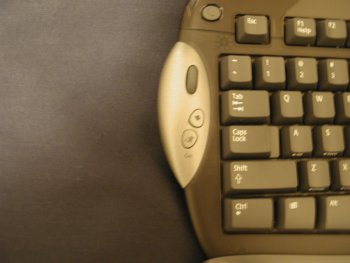 The iNav tm zone
Speaking of typing, I have to say that this is one quiet keyboard. I tend to be a little heavy handed when typing, and this baby is just slightly audible. The keys are also very responsive, and don't feel at all "spongy". I remember back when I first started working with computers, and tested the quality of the keyboard by grabbing it by its opposing edges and twisting to see if it would pop keys, or bend excessively. The Cordless Freedom has a little give, but aside from a few squeaks, no keys popped out, and no plastic cracked. Overall, the keyboard has a very solid feel, which is nice to see in a such a light-weight keyboard. Dang, didn't mean to get off track, let's get back to the zones.
Next up, the "Internet Zone 2"
|
||
|
| |||
|---|---|---|---|