 |
|
|
|
In the Forums... |

Posted: March 21st, 2003
The software installation is a breeze. Simply place the CD in your drive and follow directions. After the software installs, you will have to reboot your PC and attach the receiver to an available USB 1.1 or 2.0 port, and follow a few simple directions. One more reboot later and your camera will run a microphone check, and you're ready to go. Here's where I have the biggest problem with the camera (well, one of my issues, the others I will get to shortly). As the software goes through the process of installing the drivers, it also installs Yahoo Messenger, without asking your permission! Here I am watching the install looking for interesting information about the cam, and I see the Yahoo Messenger install begin. Now don't get me wrong the folks at yahoo are good people, hell I frequent their pool game almost every day, but that doesn't mean I want to browse the internet with the "Yahoo Experience". If I want something installed, I'll install it myself. Granted, it turns out I needed it to get pictures of the camera's ability to integrate into messenger's chat window; I still want the option to install it.
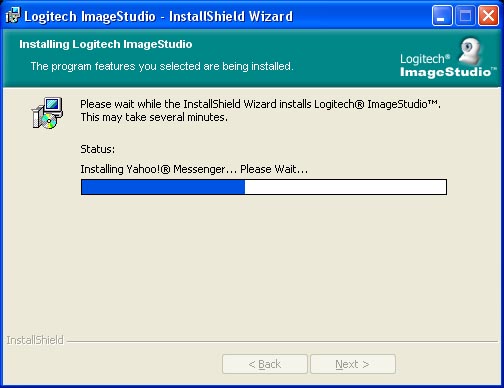
The second thing that bugs me about the software, which, by the way, is extremely easy to use, is that I haven't seen a noticeable change to it from the last camera review (Logitech's Clicksmart 510) I did in July of last year. I am sure there have been some updates, but nothing substantial, especially, and this is the kicker, the ability to stream video to a personal webpage using the software. Logitech did partner up with spotlife.com which allows you to set up a 30-day trial account for both the webcam and broadcast mode. The problem is that after the 30 days, you have to pay, and I never could find a way to integrate Spotlife into a separate webpage. You're better off buying some sort of streaming webcam software, but in my opinion, any camera that costs more that 50.00 should have something built into the software that let's you import it into a webpage without having to know JavaScript, HTML, or anything like that. If I can build a webpage from scratch on tripod, with no prior knowledge of HTML, the software developers at Logitech can build a utility that allows me to copy and paste code into that page. As far as the software goes, those are the only complaints I have. As I mentioned above, the software is very user friendly. It's intuitive, and once you do something once, you'll have the idea from that point on. With almost no effort, I was able to set the camera up to record when it sensed motion, which allowed me to spy on my children, who were playing in the driveway at the time. I stuck the camera in my roommate's window, which is about 30 feet from the receiver, and about 20 to 30 feet from where the kids ere playing, set the sensitivity lower than the default, and recorder the kids playing with their toys. If you're a parent, let me tell you, this is an excellent way to manage those arguments that stem from one kid saying the other is hitting them. If I hear that and I am not in the room to have seen it, I just go back to the video. You should see the look on the 5-year-old's face as I pause on her mid swing. Busted.
 That's about as good as the image gets
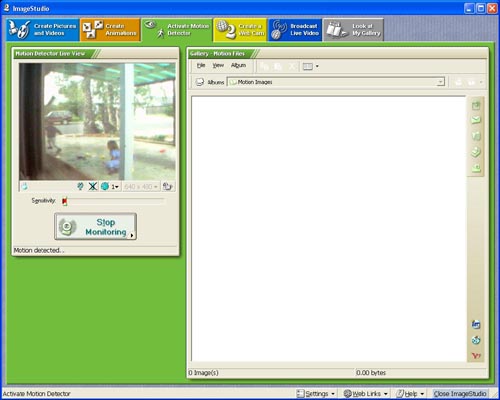 The motion detection interface
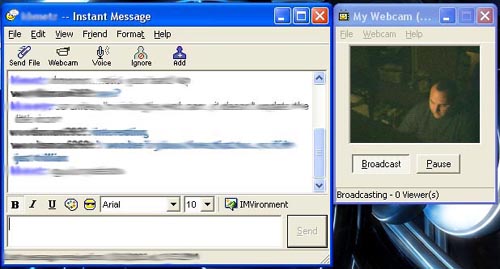 My receding hairline on the Internet for you to Photoshop: Priceless So, I've mentioned that the software is incredibly easy to use. Again with no effort at all (well, I had to push a button), I was able to get the camera integrated into Yahoo Messenger. A friend and I chatted for a while as he made comments about the camera and what he could and couldn't see. There was very little image when the lights in the surrounding environment are low, and this camera doesn't have a flash, or light, so you'll need to supply something if you want to film at night or in a dark room. Other than that, the camera was offered a smooth video transmission the entire time we chatted, any choppiness was due to my DSL connection being slow (don't even get me started).
|
||
|
| |||
|---|---|---|---|