|
 Logitech ClickSmart™ 510 Logitech ClickSmart™ 510
Posted: July 12, 2002
Written by: Justin "The Sheriff" Woods
Camera still photo specs and still shots
| The ClickSmart 510 has 3 resolutions, High, Medium, and Low, which translate to the picture size. When set to high, the camera takes pictures at an interpolated 1280x960, or at a resolution of 1.3 mega pixels. Now when I say interpolated, I mean that the camera's CCD (short for charge-coupled device), the part of the camera that captures the image to be stored on the smart media, does not have 1.3 million pixels, but probably closer to 800 thousand. The picture is taken, and the image is then flagged to be modified in software. Essentially the software calculates extra pixels into the image. This makes for a slightly grainy picture, which look a little blurry when resized smaller.
|
High setting 1280x960 (interpolated)

Click to enlarge
|
Medium setting 640x480 (native resolution)

Click to enlarge
|
| Looking at the pictures, you can see a little bit of color distortion on the branch, which could be caused by brightness, but other than that, they are sharp for a sub 1 mega pixel camera. The second resolution setting, medium, is the camera's native resolution of 640x480, and in my opinion, this is where that camera takes it best, clearest photos. Almost every picture I have taken at this resolution has turned out looking very clean. Now considering this camera is selling retail for 149.95, the quality you get for the cost is very good. |
Is that T3D's Hardware Editor Davey?
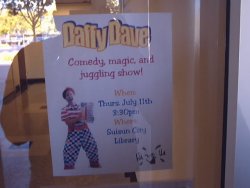
Click to enlarge
|
Computer Innards

Click to enlarge
|
| The left picture (above), taken without a flash and in somewhat low-light conditions looks pretty good, even the color on the flier is correct, and there is a slight tint on the glass. The picture of the computer shows where the camera misses the mark by producing a slightly muddy area in the shadowy PC case, though note how sharp all the fins on the passive CPU cooler turned out. This is typical of the quality of the camera. |
Next Page --A few more still photos--
|
|

 Logitech ClickSmart™ 510
Logitech ClickSmart™ 510

 Logitech ClickSmart™ 510
Logitech ClickSmart™ 510