 |
|
|
|
In the Forums... |
Posted: December 19, 2000 Written by: Tuan "Solace" Nguyen The Card The first thing youíll notice about the DH Pro is that it doesnít look like a typical GeForce2 MX at all. This is because of one thing; itís definitely not your average Joe Schmoe GeForce2 MX! The front side (click on the image to view an actual size snapshot): 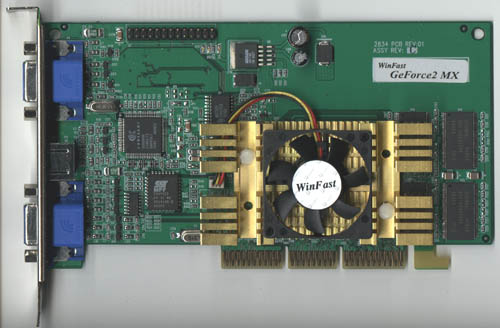 Right off the bat, youíll notice that the DH Pro has dual VGA outputs for maximum TwinView loviní. Each VGA output is independent of the other one so you can run different resolutions on two different monitors. Thereís also a video out connector that splits into S-Video out and Composite out via a split cable. Youíll also notice that thereís a huge size heatsink fan combo on the card. Leadtek is the only manufacturer that produces GeForce2 MX cards with active heatsinks. This will surely help you when you decide to overclock the core. The back side (click on the image to view an actual size snapshot): 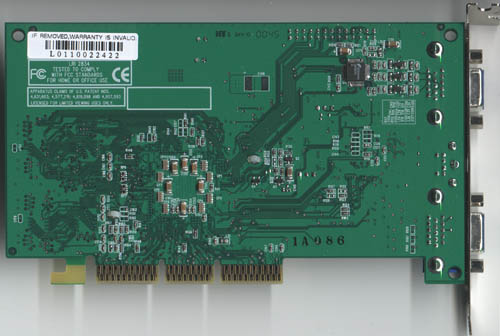 Thereís nothing inspiring about the back of the DH Pro except for one small detail. Look closely. Here, let me just show you what it is you should be noticing.  Above is a picture of the hardware-monitoring chip on the back of the DH Pro. Leadtek is the only company to include hardware monitoring features in its MX cards. Now, keeping in mind that GeForce MX based cards are very overclockable, having hardware monitoring is a definite asset.  Above you see the type of memory Leadtek chose for the DH Pro. Rated at 6ns, the Hyundai RAM should overclock fairly well. Since the type of memory NVIDIA uses limits its GeForce2 MX cards, overclocking the RAM is the key factor in making our card go faster. Letís take a look at the DH Proís specs. Specs 0.18 micron manufacturing process 175MHz core clock 166MHz memory clock 2 pixels per clock cycle 350 Mpixels/s fill rate 4 texels per clock cycle 700 Mtexels/s fill rate 2.8 GB/s memory bandwidth 20 million triangles/sec 128-bit Single Data Rate (SDR) or 64-bit Double Data Rate (DDR) memory 350MHz RAMDAC Digital Vibrancy control NVIDIA Shading Rasterizer (NSR) TwinView Technology via Dual VGA outputs High-Definition Video Processor (HDVP) WinFox Hardware Monitoring ASIC AGP 4X with Fast Writes 32-bit color 32-bit Z/stencil buffer Cube environment mapping DirectX and S3 texture compression TwinView Technology A technology that NVIDIA is pushing is its TwinView technology. Much like Matroxís DualHead technology but less versatile, TwinView letís you have two simultaneous displays at once. I had the opportunity to have TwinView be demonstrated to me at NVIDIA and I must say, I like the feature. I mean, having two 19Ē monitors side by side sure does look professional. However, Iíve talked about TwinView enough in my reviews of GeForce2 MX cards. If you want to take a look at what TwinView is and how it works, fly over to our review of the Leadtek WinFast GeForce2 MX and indulge. Letís move on to some of the specialized software features that Leadtek packed with this card. |
||
|
| |||
|---|---|---|---|