 |
|
|
|
In the Forums... |
Posted: May 30, 2001 Written by: Tuan "Solace" Nguyen Putting it All Together (cont.) 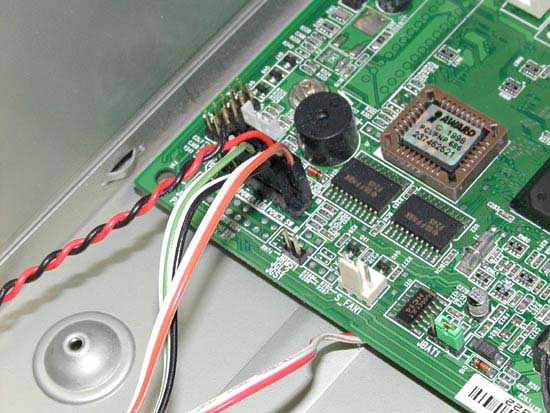 After the motherboard is completely and properly secured to the case, go ahead and attach the case power, reset and LED wires. This step is the easiest to go wrong on so be sure to use your motherboard manual as a guide if youíre shaking about connecting wires to your motherboard. Itís sometimes hard to tell exactly which direction to attach a wire in. Be extra careful as connecting wires to the wrong pins can damage your board and prevent you from starting the computer. 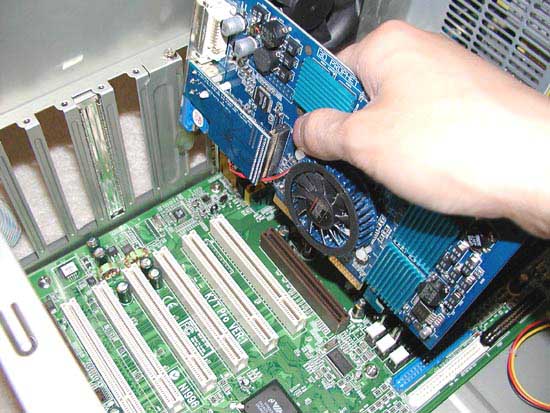 The next step is to begin installing all the expansion cards. This step is where you will be inserting your graphics card, controller card, sound card any other cards you want to use onto the motherboard. Certain PCI slots on your motherboard have higher precedence than others in terms of IRQ sharing. Refer to your manual to see which PCI slot has its own IRQ and which one shares an IRC. If youíre using a hard drive controller card, install it into a PCI slot that doesnít share an IRQ to ensure proper behavior. These days, most PCI expansion devices are Bus Mastered, meaning they can share IRQs with other devices without any problems. Just to be on the safe side, take a look at the IRQ listing on your motherboard manual. Any motherboard manufacturer worth its reputation will have PCI IRQ sharing tables clearly defined and explained in the manual.  After everything is installed, the system will look something like what I have above. Youíll notice that I have spaced out the distance between the video card and the SCSI card. Because the server will be running for long periods of time, itís best to try and keep heat to a minimum. I also left space between the SCSI card and the network cards. The video card and the SCSI card are the two hottest expansion cards inside the case so Iíve made room for air to circulate around them. Up next, installing the drives. |
||
|
| |||
|---|---|---|---|