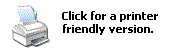|
|
|
|
In the Forums... |
Posted: September 09, 2002 Written by: Chris Angelini Step Ten: Microphone Check…1, 2…1, 2. Before you put the cover back on the case, it would be wise to test the machine. Connect a keyboard and mouse to the motherboard and a display to the video card. Press the power button and immediately hit the ‘Delete’ key to enter the motherboard’s BIOS. Check the front of the case to ensure both the power and hard drive lights are functioning (you will probably need disk activity before you can check the hard drive LED). Eject the CD-ROM tray to check power to the drive. Finally, check the BIOS to make sure the drives are configured as you originally intended. This, unfortunately, is where we part ways – for tips on configuring your BIOS, reference your motherboard’s manual.  Click to enlarge. Hopefully you haven’t electrocuted yourself, or worse yet, fried a new RADEON 9700 Pro video card. I think you’d agree that building a new computer is a learning experience, regardless if it’s your first time or fiftieth. There is always something that can go wrong, and if you build new machines for long enough, anything and everything will happen. If things don’t go your way the first time, be patient and troubleshoot the problem. Remember, "Do or do not, there is no try." |
||
|
| |||
|---|---|---|---|