 |
|
|
|
In the Forums... |
Posted: November 19, 2000 Written by: Tuan "Solace" Nguyen The Card Full Frontal (Click for a bigger size picture) 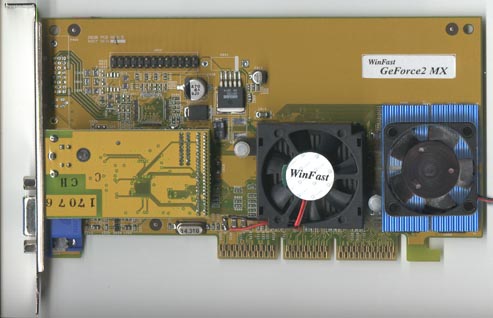 For our tests, we chose to go with Leadtekís version of the GeForce2 MX because it comes with an active heatsink instead of dinky little passive ones. This should help us pull a few extra MHz from the core. In theory though, overclocking the core should yield almost no performance increases because of the memory bandwidth limitation. Youíll also notice that Iíve taken the RAM-sinks off of the Hercules Prophet II GTS and stuck them on the memory modules of this card. Also, I figured I would jam in a little fan there just for some added cooling. I used some really sticky thermal joint compound from Wakefield Engineering and simply stuck the HSF on. I also used a little super glue to glue down the four corners of the fan to the heatsinks. Letís move on to actually overclocking this baby... Overclocking Weíre using Detonator 6.35 for the MX and enabled the overclocking tab via the Coolbits registry add-on. After a bit of tweaking we managed to get our core to reach 210MHz and our memory to reach an incredible 215MHz! Hereís a chart showing how everything works out:  Taking a look at memory performance, going from 166MHz to 215Mhz gives us more than a 200Mtexels/sec increase! Thatís performance! As for the core, there really isnít that much of an improvement. If you take a look at default core speed and the default memory speed for Mtexels, youíll notice that the maximum rate the memory can handle is below the maximum fill that the core can dish out. Thereís the bottleneck everyoneís talking about. With the overclocked memory, thereís about 160Mtexel/sec of extra bandwidth. Thatís just perfect for getting the GeForce2 MX GPU to perform at its limits. To get a Mpixel/sec rating you take the speed and you multiply it by 2 (2 pixels per clock cycle). For Mtexels you multiply by 4 (4 texels per clock cycle). Even with an overclocked core, we still have enough headroom to spare. Here's how we actually overclocked it. |
||
|
| |||
|---|---|---|---|