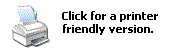|
|
|
|
In the Forums... |
Posted: January 21, 2006 Written By: Dan "Tweak Monkey" Kennedy Advanced Fixes Most controllers that stick or lag may be dirty. However, when you take apart the controller you may find a detached or broken spring, button, rubber pad, or electrical connection. The rubber pads are usually proprietary, so when they rip you may want to try a tiny amount of superglue or Goo (like Shoegoo) on the ripped piece. Chances are if a pad or button is damaged you'll have to scrap another controller to fix this one. I have never seen a broken spring inside a controller. If a spring isn't working properly, examine it to determine if it can be reconnected to fix the problem. In steering wheels I could see some springs wearing out. A broken spring can probably be replaced with a visit to a hardware store. Burned capacitors can be replaced with parts from Radio Shack and electrical connections can be fixed with a soldering iron in minutes. You've come this far - if you find an electrical problem why not try to fix it? Reassemble Controller and Test Be sure every piece you washed is completely dry then reassemble the controller in the opposite order it was disassembled. The process in my case: 1) Set the large electrical components and chip into the bottom piece of the controller. Make sure the cable exits the controller as designed.  2) Drop the buttons into place on the top side of the controller.  3) Set the rubber pads on top of the buttons attaching them where needed. 4) Sandwich the two pieces together watching where the power cables connect to the motors and the analog sticks clear their holes.  These pieces should practically fall into place. 5) Snap the pieces together. Reinsert all the screws and tighten.  It's like new now! Once the controller is reassembled, test it using your favorite game. Test every button until you're satisfied. If something doesn't work, take it apart and start over again. 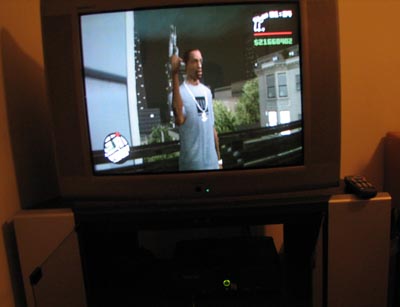 Now if only I was a real gangsta... Aren't you glad you didn't throw the controller away? In my case, it fixed all the problems. I'd even say the controller is better than new since it's worn in but works perfectly. Hopefully these steps fixed yours. Thanks again for reading! |
||
|
| |||
|---|---|---|---|