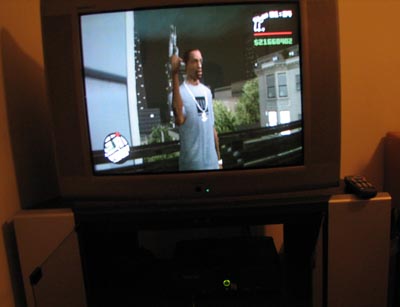Posted: January 21, 2006
Written by: Dan "Tweak Monkey" Kennedy
Sticking or Broken Controllers Can Be Fixed
In about 10 minutes you can fix a sticking or broken game controller.

Xbox Controller 'S'
If the controller for your new Xbox 360 breaks, you can probably swap it out at the retailer you bought it from or send it to Microsoft for replacement. Worst case it's only like $30 for a new one. But I've got some old consoles laying around including an original NES and a Sega Saturn which I know Wal Mart doesn't carry controllers for. I also enjoy fixing stuff, so when my Xbox Controller 'S' stopped working at 3 AM this morning, I took it apart and fixed the thing. In typical Tweak3D fashion, I decided to share the instructions for repairing your own controllers if you should run into the same problem.
Tools Required
This was based on an Xbox Controller 'S', the second generation controller shipped with Microsoft Xbox game consoles. However, I've used these techniques in the past on other controllers including the older Xbox controller, steering wheels, and keyboards - they're generally universal. The biggest difference is usually the tools required to disassemble the units and the number of pieces inside.
Tools Checklist:
- Screwdriver to disassemble controller (usually a long skinny phillips-head. If there are *star*-like screws you may be able to use a small flat head in the correct tool's place)
- Sink, water, dish or hand soap
- Towel to dry parts
- Optional: Rubbing alcohol, small file or fine sandpaper
A clean working surface and something to organize the parts is always a good idea, and if you've got canned air it'll help dry the parts. As you rip into the controller, you may need other tools like solder, a soldering iron, or even replacement springs and parts.
For now, you need to take apart the controller to inspect the damage. Once you determine how the controller works through examination, you'll probably find the exact cause of your problem or fix it unintentionally.
Disassembling and Cleaning Time
My Xbox controller occasionally had issues during Halo 2, particularly a sticking A button. Also, the right trigger was much harder to push than the left and sometimes the right analog stick did weird stuff. I believed it was due to either a broken piece inside or heavy dirt and grime. It turned out it was dirt that was stopping me from playing. Before you begin disassembling, make sure you know how to put it back together and what parts you aim to fix in this process.
1) Unplug the controller from the console. If it's wireless, remove the batteries.
2) Inspect the controller for disassembling. The Xbox controller had 7 screws on the backside. One was hidden by a silver seal.

The backside of the controller.
3) Remove all screws and set aside. The Xbox controller used phillips-head screws. I used a long skinny screwdriver to remove the screws.
4) Carefully pull the controller apart. Most controllers should fall apart easily after all the screws are removed. Some have tiny plastic fasteners that lock the pieces together. Others may require more force applied at the joints.

I enjoy tearing things apart.
5) Separate and sort the major pieces. Usually you'll have two outer pieces, an inner piece (the circuit board and analog sticks), rubber pads, and several buttons that will fall out as you take it apart. Controllers that rumble from Force Feedback will have motors that must be removed or disconnected.

The top (cover) and center (circuit board)pieces.
6) Fill a sink with soapy warm water. Make sure there's no way the buttons will slip down the drain.
Before you clean the pieces, take a file, sandpaper, or even a sharp knife to scrape the area around any buttons that been sticking or problematic. Scrape the outside of the buttons and in the inside of the cover pieces where the buttons move. Don't scrape too much - just enough to remove any crap that's accumulated in the buttons' path.

Shampoo is better! It goes on first and cleans the hair!
7) Individually wash all of the components EXCEPT the electrical pieces. The buttons can be washed thoroughly and so can the case of the controller that you hold onto. Once soaped and scrubbed, wash the pieces off with warm to hot water (hotter water will dry faster). Towel the pieces off and set aside to dry. Blow them out with compressed air or your own breath to speed the process.

Mmmm, Skittles...
8) Be careful with rubber pieces. The Controller 'S' had rubber pads that act as a damper and spring for the buttons. If these rubber pieces rip or puncture, the buttons will never be the same. Make sure you remove any stuff that's stuck to the rubber pads or your problems will not be solved.
Since the analog sticks and triggers are probably connected to the chip, you can clean them with alcohol, Q-tips and water, or another solution. There will probably be dirt under the hat of the sticks and the D-pad will probably be gunked-up with all kinds of stuff. The triggers are easy to observe and determine where a chunk of debris is causing problems.
While diassembled it would be a good idea to clean the electrical connections. This is easiest with a spray electrical cleaner or Q-tip and rubbing alcohol. Clean the board where the buttons meet the contacts.

Advanced Fixes
Most controllers that stick or lag may be dirty. However, when you take apart the controller you may find a detached or broken spring, button, rubber pad, or electrical connection. The rubber pads are usually proprietary, so when they rip you may want to try a tiny amount of superglue or Goo (like Shoegoo) on the ripped piece. Chances are if a pad or button is damaged you'll have to scrap another controller to fix this one.
I have never seen a broken spring inside a controller. If a spring isn't working properly, examine it to determine if it can be reconnected to fix the problem. In steering wheels I could see some springs wearing out. A broken spring can probably be replaced with a visit to a hardware store.
Burned capacitors can be replaced with parts from Radio Shack and electrical connections can be fixed with a soldering iron in minutes. You've come this far - if you find an electrical problem why not try to fix it?
Reassemble Controller and Test
Be sure every piece you washed is completely dry then reassemble the controller in the opposite order it was disassembled. The process in my case:
1) Set the large electrical components and chip into the bottom piece of the controller. Make sure the cable exits the controller as designed.

2) Drop the buttons into place on the top side of the controller.

3) Set the rubber pads on top of the buttons attaching them where needed.
4) Sandwich the two pieces together watching where the power cables connect to the motors and the analog sticks clear their holes.

These pieces should practically fall into place.
5) Snap the pieces together. Reinsert all the screws and tighten.

It's like new now!
Once the controller is reassembled, test it using your favorite game. Test every button until you're satisfied. If something doesn't work, take it apart and start over again.
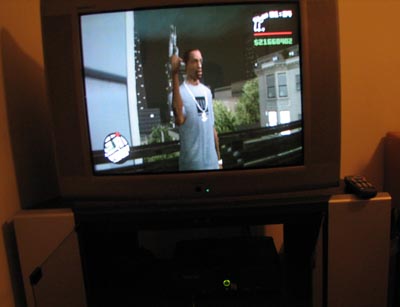
Now if only I was a real gangsta...
Aren't you glad you didn't throw the controller away?
In my case, it fixed all the problems. I'd even say the controller is better than new since it's worn in but works perfectly. Hopefully these steps fixed yours. Thanks again for reading!
Want to return to the normal guide? Click here!
All Content Copyright ©Dan Kennedy; 1998-2006