 |
|
|
|
In the Forums... |
Updated: July 7, 1999 Written by: tapped (Originally by Dan "Tweak Monkey" Kennedy Speaker Placement Speaker placement can have a huge impact on what the listener hears. Note: Some of this section may or may not apply to you, depending on your work (play?) environment. Do the best you can. =) The general rule is "place low sounds low - high sounds high". Basic Speaker Placement - 2 Speakers, no Subwoofer:  Click to enlarge Position the speakers so that they can be heard comfortably, at a moderate volume (this is usually two to three feet from your head). Place them as far apart as possible (within reason); as a reference, home-stereos usually sound best when the speakers are set 6' or more apart. As such a distance may not be possible, try for 3 or more feet, instead (the further the better). They should be at eye-level, or somewhere thereabouts. Experiment here. Placing the speakers somewhat ABOVE your head can sometimes lend an edge of "atmosphere" to the sound which otherwise wouldn't be present. Also, on lower-end speakers, placing them slightly above your head can diminish the "thin" sound produced by such speakers. Also, be sure not to aim the speakers directly at your head, but rather, just slightly inward. The direct line of sound from the speakers should "graze" your ears, as opposed to striking them dead-on. Basic Speaker Placement - 2 Speakers, 1 Subwoofer: 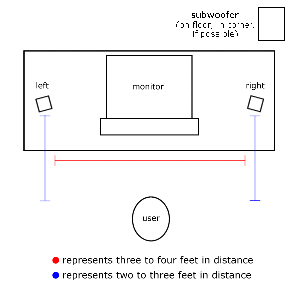 Click to enlarge I suggest using the idea above for the two satellites, and putting the subwoofer on the floor, in the back left (or right - depending on your "handedness" =) corner of the room (or desk). Face it toward a wall or into a corner but DO NOT block the vent (most subwoofers are vented). Placing a subwoofer in such a manner usually accentuates the bass response though a phenomenon known as acoustic amplification (no BS here, folks). If the room is larger than 12' x 12', place the subwoofer closer to you, or turn up the bass. The higher you place the subwoofer, the higher its volume should be set (within reason). Advanced Speaker Placement - 4 Speakers, 1 Subwoofer: 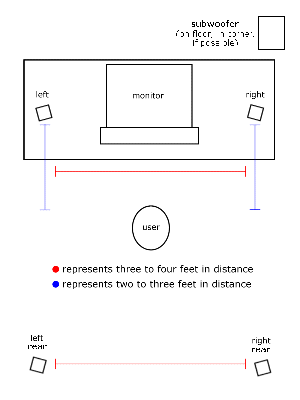 Click to enlarge Four speakers can be very effective if set up correctly. I suggest taking the Basic Speaker Placement approach for the front two satellites and subwoofer. The rear speakers should be placed about the same distance apart as the front. Place them as far back as needed. To compensate for the distance, increase their volume until you feel "centered" in the sound (pop in a CD and experiment here). The rear speakers should be aimed slightly toward your back (refer to the Basic Speaker Placement section). In my experience, the rear speakers sound a bit better if placed slightly higher than the front speakers (approx. 12" higher). Conclusion Even if you don't have the "latest and greatest" equipment, you can still improve the overall sound quality of your machine. Granted, the better your gear, the more you'll have to work with, but with a little know-how and ingenuity, you'll be confident that you've done all you can to squeeze every last bit of performance out what you have. Drivers, mulitmedia and proprietary API settings, speaker placement, and a little time can go a long way in ensuring that you're getting the best results possible. We hope that in the end this guide has been of some use to you, the Tweak3D reader, and as always, if you have any questions, comments, or suggestions, feel free to drop on by the Tweak3D discussion board and make yourself heard. |
||
|
| |||
|---|---|---|---|