 |
|
|
|
In the Forums... |
Updated: December 5, 1999 Written by: Dan "Tweak Monkey" Kennedy Cleaning a Dirty Mouse There's almost nothing as frustrating as having a dirty mouse. Your cursor will move erratically and sometimes not at all. It's especially frustrating when you need to move your mouse in a hurry but it won't budge because of some scum on the ball. Cleaning a mouse is a necessity! It must be done almost every week. With some combinations of mouse/mouse pads, it has to be done every day even. Here's what I do to clean my mouse, which by the way is a Microsoft Intellimouse Pro: First, I clean the mouse pad thoroughly. I have a shiny, slick mouse pad that builds up a black residue. This can be scraped off with just your finger nail. I don't use any cleaners on the mouse pad... I just scrape/rub whatever is stuck on the pad. If you have another type of mouse pad, try dusting or shaking off any dirt or debris. Cleaning the mouse pad makes cleaning the mouse worthwhile. If you don't clean the junk off your mouse pad, it will build up on the mouse immediately. After cleaning the mouse pad, I proceed to clean the mouse. There are two methods to doing this. One requires a q-tip with isopropyl alcohol (70% is okay, but 91% is optimal), and the other requires any edge to srape off dirt. The first method is best, and therefore I recommend it over the second method, but if you're short on supplies, the second method will work. If you do use the q-tip/alcohol method, unplug your mouse before applying the q-tip. First I clean any dirt off the gliding surface (that allows the mouse to move smoothly over a surface) on the bottom side of the mouse with my fingernail or a dry towel. With this mouse, and most others, there is a removable cover on the bottom side. Remove the plate and the ball from inside. First you should clean the ball if it's at all dirty. I recommend using a dry cloth or towel and maybe even a little water. As long as you rub the grime off, it should clean it well without using any soap. Clean the plate cover using the same method. 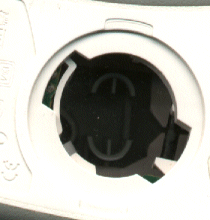 Now that you've cleaned the ball, gliding surface, mouse pad, and plate cover, it's time to clean up what's inside. This is the best place to clean because it really makes a difference. If you look into your mouse, you should see two rollers (facing perpendicular to each other) and one small wheel that helps turn the ball smoothly. The rollers are turned by the ball: one roller controls the right-left movement, while the other controls the up-down movement. You already knew this though... right? Put your mouse under a light and look carefully at the rollers. Roll them with your fingers and you might see specs of dirt or that grey "stuff" that builds up on the rollers. Scrape what you can off with your finger nail or using the alcohol/q-tip. If you can't get it all off, use a knife or something with an edge to scrape what's left off the rollers. If you do use a blade of any type, make sure that you're scraping off dirt - not plastic from the rollers (If you used the q-tip, you can probably skip this part, as it will usually remove ALL the dirt very well). Move the rollers by hand in a light until you see no more dirt or anything else on either of the rollers. Follow the same process for the little wheel. Conclusion Now that you've tweaked your mouse, try it out. You should definitely see an improvement: especially if you weren't using PS2 Rate or the mouse was dirty. As always, if you have questions or comments, share them at the discussion board. Thanks for reading! |
||
|
| |||
|---|---|---|---|