 |
|
|
|
In the Forums... |
Posted: September 17, 2000 Written by: Dustin "TimmyC" Jones Hosts Another great web browsing tweak is the hosts file. The hosts file is used to store the IP addresses of sites. This saves a lot of time for your connection because it doesn't have to go through the nameserver to aquire the IP, it just goes directly there. This one takes a little bit of time to do though, but it's been well worth it for me. 1st, go into your windows directory and look for the hosts.sam (It will appear as just hosts) and make a backup of it. Then, open up a DOS prompt. (There should be a link in your start menu, but if there isn't, go to run: and type dosprmpt.) Go into the windows directory by typing cd windows at the c:\> prompt. Now, rename the hosts.sam file to just plain old hosts by typing: rename hosts.sam hosts and press enter. Now you need to open hosts. There are a couple ways to do it: You could use the edit command at the DOS prompt, or you could open it in notepad or wordpad. Since it's easier to copy paste in notepad/wordpad, go ahead and open it in that. You should now see something like this: 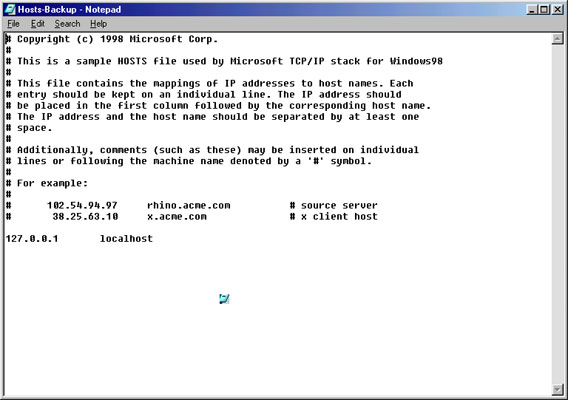
Now, go back to your DOS prompt, and type ping www.tweak3d.net. Using the dotted line box, highlight the IP address and press the button beside it. (The one with 2 pieces of paper) 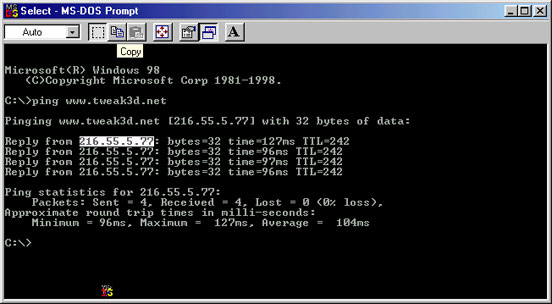 Now go to the hosts file you have saved and paste the IP address, then press tab and enter the name of the site. Continue to do this for all of your favorite sites. (Note: This tends not to work for some site names like www.blah.com/yaya. Instead, just do www.blah.com and it will work.) After you are done, just save it and have fun browsing! If you have a problem with it, simply just restore it with the backup you made.
And lastly, there's another patch you need to get. Head on over to: Speedguide again and get the VTcp.386 patch, following the instructions there. Install that and reboot. This will speed up your TCP performance because Microsoft made a math error in the first vtcp.386 file.
|
||
|
| |||
|---|---|---|---|