 |
|
|
|
In the Forums... |
Posted: April 21th, 2001 Written by: Tuan "Solace" Nguyen Advanced Game Tweaks If you click on Custom on the above window, youíll be presented with the following window. 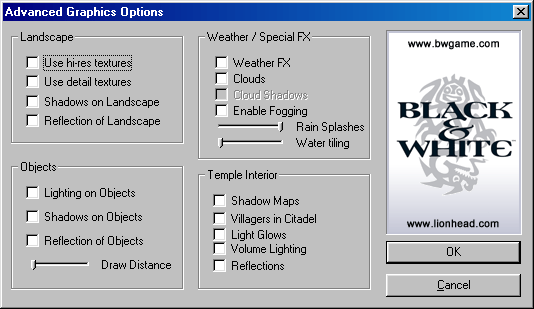 Use hi-res textures: If you have a video card with ample RAM, I suggest checking this option because itíll greatly improve the texture detail of objects in game. Using high-resolution textures requires more video memory and often times slows down a game if the 3D accelerator doesnít have enough memory bandwidth. If your card supports texture compression, whether itís S3 compression or DirectX, make sure to use the option and also check a similar option in your video cardís settings. Here are images that show the difference between hi-res on and off:   Left: Hi-res textures On Right: Hi-res textures Off Click each image for full size images Notice that the image on the right is much more dirty and dull looking than the one on the left. Also, all the small details on the landscape and objects are gone and the scene looks like itís been over filtered. Use detail textures: This setting is really referring to multi-texturing. Like ďUse hi-res texturesĒ, detail textures requires the same specifications. This option asks for a video card with a high fill rate. Voodoo5 and GeForce series do well here. This setting really makes Black and White look good so experiment with this setting.   Left: detail textures On Right: detail textures Off Click each image for full size images Notice how much detail you can see in the left image that isnít present in the right. Shadows on Landscape: Check this option to have shadows cast on the ground from objects such as trees, buildings and your creature. Unchecking this option gives a good boost in frame rate but since Black and White isnít a game where you zip through a level to rack up your frag count, you wonít have to worry about this setting too much. Uncheck Shadows on Landscape if you feel that itís hampering your reflexes. |
||
|
| |||
|---|---|---|---|