 |
|
|
|
In the Forums... |
Posted: June 20, 2002 Written by: Adam Honek Visiontek Geforce4 x 4 Nvidia Geforce4 - Box Contents Should you wish to buy any of these cards you'll surely want to know what to expect in the box as a whole. While there aren't many differences from card to card we'll mention it for each card below to make things absolutely clear. Xtasy Geforce4 MX 440 - Geforce4 MX 440 Graphics Accelerator - Installation Guide - Installation CD - Install Guide.pdf - Demos - Product Installation Video - Nvidia Unified Driver Architecture - Cyberlink PowerDVD Xtasy Geforce4 Ti 4200 - Geforce4 Ti 4200 Graphics Accelerator - Installation Guide - Installation CD - Install Guide.pdf - Demos - Adobe Acrobat Reader - Nvidia Unified Driver Architecture - Cyberlink PowerDVD Xtasy Geforce4 Ti 4400 - Geforce4 Ti 4400 Graphics Accelerator - Installation Guide - Installation CD - Install Guide.pdf - Product Installation Video - Nvidia Unified Driver Architecture - Cyberlink PowesDVD Xtasy Geforce4 Ti 4600 - Geforce4 Ti 4600 Graphics Accelerator - Installation Guide - Installation CD - Install Guide.pdf - Product Installation Video - Nvidia Unified Driver Architecture - Cyberlink PowerDVD - Cyberlink PowerDirector 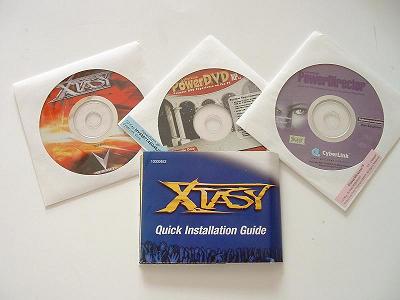   Nvidia Geforce4 - Included software Things are hardly ever perfect from start to finish and the same can be said regarding the Visiontek cards, at least as far as bundled software is concerned. None of the four cards we tested contained any free game CD's within their respective boxes. This most surely sparks a disappointment to the gamer wishing for a GF4 but wanting some more bang for his/her bucks. May Visiontek learn from this? Probably they can but this may be no earlier than the next roll-out of even faster cards looming within the horizon. Considering other manufactures manage to squeeze in some free games it's a sour view to see the story as it is. Not all is lost however and we were glad to see some software inside each box. As far as the Geforce4 MX440/Ti4200/Ti4400 goes you get PowerDVD and an Installation CD with demos, manuals, videos and not to forget drivers. The glory ends here, no more and no less. The picture paints itself somewhat richer for the Geforce4 Ti4600 model with a bigger bundle albeit in a very small sense. The only inclusion the Ti4600 card has is PowerDirector. This brings it to a total of two or three CD's depending on which card you buy (440MX/Ti4200/Ti4400 or Ti4600). After finding all that out we feel Visiontek really should try harder in the future, although it may of been the US number one Nvidia card manufacturer in 2001 the question goes for how long can they keep it up considering they keep the software factor absent. We contemplate that sooner or later the ice will break thus it will be forced upon them. 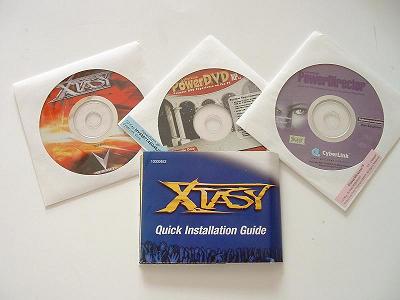 Nvidia Geforce4 - Installation How hard can it be to install a brand new Geforce4 card? After all it's only about inserting it into the AGP slot no? That logic is entirely correct though things may not always be as logical as we would want them to be. This announced itself when installing the Geforce4 cards. We installed them altogether in three motherboards and none gave us a problem, however some boards might so it's worth taking note of the next few lines. The MX440 and Ti4200 are very much standard sized cards; they will fit into all but the smallest of motherboards without a cry of any sort. This sadly doesn't apply to the Ti 4400/4600 series which is considerably longer than the MX440Ti4200. The first thing to make sure before even buying a Ti is to verify whether your motherboard can take a long AGP card without it either hitting the DIMM slots or covering any IDE sockets thus not permitting any of these to be used. The next thing we would recommend is to not install a top of the range Ti card should your PSU be less than 300W. If you do then you might bump into stability problems, this is very similar to the occurrence the Geforce256 brought to light back in 1999. All that eye candy needs juice so make sure you feed it well. After checking all that over it's a simple in the AGP slot you go and away we proceed to install the drivers. This isn't all such a nice experience at all times, as most "I must have the best 3D card" people would want to upgrade from a Geforce3 Ti500 we decided to setup our system with one initially. For this purpose we a Gainward3 Ti500 card using 27.23 drivers. Once the system worked flawlessly we acted out as if were upgrading our system. In went a Ti card and wolla, Windows 2000 and XP gave us a BSOD. Even safe mode didn't help. Only a clean installation permitted us to get Windows to load. So a point of warning here if you will, perhaps update to the latest Nvidia drivers before popping in a Geforce4 Ti. This only applies to current Nvidia card owners, any other should be fine as no previous registry settings or drivers should interfere. Once you have the drivers installed we really needed to get rid of the annoying 60Hz refresh rate problem in 3D apps so we installed "Nvidia Refresh Rate Fix" to solve it. With all that out the way it was all systems go, and go they did as the benchmarks will reaveal further on. |
||
|
| |||
|---|---|---|---|