|
Posted: March 16, 2002
Written by: Davey McWatters
Modified Volcano 7
Installation
Installation of the Volcano 7 wasn’t the easiest I have ever encountered. The 80mm fan covers the clip therefore requiring you to either remove your motherboard tray or take your motherboard out of the case to get the clip clipped onto the CPU socket. The clip is also just the standard clip used with many smaller heat sinks. I would like to see more manufacturers start taking advantage of other clipping mechanisms. I have seen the single clip types break and there is risk of your CPU being damaged.
Performance
The Volcano 7 includes a variable speed fan, which, I must say, is a very nice way to reduce excess noise. Why should a fan be cruising at 5,000RPM when you’re simply checking email or surfing the web? ThermalTake claims the fan ranges from 2,900RPM at 25°C to 5,000RPM at 35°C. However, I never actually saw the fan hit 5,000RPM. The fan can move 46CFM of air at 2,900RPM and 53CFM at 5,000RPM. The fan is surprisingly very quiet, at 2,900RPM where it runs at a mere 27dB. While at 5,000RPM it runs at a still quiet 39dB.
The system that I will be testing the Volcano 7 on is as follows:
- Lian-Li PC60 Aluminum Case – Averages 25°C
- 1.2Ghz AMD Athlon Thunderbird with Arctic Silver II
- 512MB Crucial PC133 Ram
- Asus V7700 GeForce2 GTS
So how does this cooler actually perform?
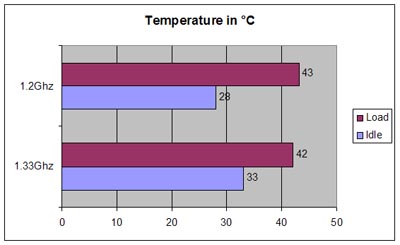
As you can see from the chart above the results are very good. Athlons can hold a tremendous amount of heat; 43°C would not even come close to harming the chip. Something weird happened with the testing, however. The max load temperature was lower when the cpu was clocked at 1.33ghz than it was at 1.2ghz, hmmm. The cooling ability to noise ratio is very pleasing. The cooler I previously used had a Delta Black Label 60mm fan and was extremely loud. The previous cooler performed no better than the Volcano 7. I’d take the Volcano 7 over it any day.
Conclusion
The Volcano 7 is one of the best air coolers I have used to date. It performs extremely well and is quiet. I don’t know what else you could ask for out of an air cooler. There are a few things ThermalTake could change however. One of the things is the clipping mechanism. They could find a way to utilize more than one of the stubs on the CPU socket or they could take advantage of the 4 holes in your motherboard around the CPU socket. Either of these would be better than using a standard clip. They also should think about coming up with a better fan grill design. Your CPU fan is the one fan you would not want a wire to get into and stop it from spinning. If that were to happen it could kill your CPU. I would like to send a huge thanks to the guys ower at The Card Cooler for sending me the sample unit to review. You pick a unit up right http://www.thecardcooler.com.
Pros:
- Great Performance
- Quiet
- Sleek Looks
- Competitive Price
- Thermal probe actually measures the copper core now instead of ambient case temperature
Cons:
- Not the best clip design
- Fan grill could allow wires or small fingers to enter
Score: 9/10
First Page
|
|