 |
|
|
|
In the Forums... |

Posted: December 2nd, 2002
The drive is connected to your PC through a single cable. There is no need to use a power adapter as the drive is powered through the USB port. The additional cable is for use on older laptops. You attach the PS2 connector to the laptop, and if you have a PS2 mouse, you connect it to the back. The other end connects to any available USB port. The only problem is the USB/PS2 cable's length after the "Y" connection. It's only about 5 inches. I have a Toshiba Tecra 520 CDT. It's about 5 years old, but has a USB port. The issue here is that the USB port is on the left side of the case, while the PS2 port is on the right-hand side of the laptop's back side, thus the cable doesn't reach, and I wasn't able to use the Pockey Datastor drive on my laptop. The reason you need both the USB port and the PS2 port is that the drive requires more power (500mA) than the USB port can deliver alone. There is no word from Pocketec about whether or not a cable with a longer reach will be available.
 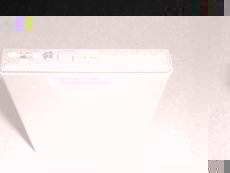
Looking at the business end of the drive, you can see the toggle switch, USB/PS2 connector, power LED, and USB connector. When connected, the LED lights a bright green. When connected to your PC, the toggle switch should be set to "USB", and when connected to a laptop, it should be set to "EXT". Again, I was unable to use the drive with my laptop, so I don't have any images or data to show the use of the "EXT" option. One small detail I would love to see incorporated into the next generation of drives from Pocketec would be the inclusion of an activity LED. It's not a big deal that it is missing, but having an indicator other than the file transfer graphics supplied by Windows would be nice. You have one on every PC case and other than putting the Pockey Datastor up to your ear and listening to the drive noise, you really don't have an indicator that it's writing data.
 
Notice the "Warranty void if removed" sticker on the bottom of the drive. It covers a small screw, which is one of three that when removed allows you to take the Pockey Datastor apart. What you'll find if you do, is a laptop hard drive, and a PCB connector, which houses the LED, and connectors that you see on the front of the drive. From what I understand, Pocketec almost exclusively uses Fujitsu drives, but may substitute other manufacturers when applicable. The drive slides into the aluminum case, and sits inside a anti-static bag. The case provides a very snug fit.
|
||
|
| |||
|---|---|---|---|