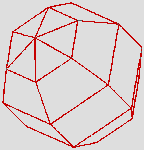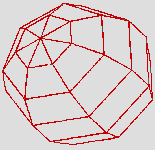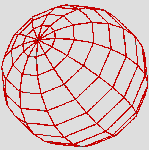|
|
|
|
In the Forums... |
Posted: October 11, 1999 Written by: Dan "Tweak Monkey" Kennedy T&L 101 Dedicated transform and lighting engines offer a whole new outlook on 3D gaming. The engines allow for an increase in both graphics quality as well as significantly increased performance. How does it work? Well, first you need to understand the current problem. When playing a new 3D game, the CPU always has its work cut out. In fact, the CPU is usually utilized nearly 100% of the time the game is operating. On the other hand, the video card is usually waiting for the CPU. The reason for this is because the video card has only a few functions. These are triangle setup, clipping, and rendering. However, the CPU must take care of all AI, physics data, related calculations, memory, input, culling, transform and lighting effects. In the past, transform and lighting effects were done through the CPU, but since the CPU wasn't specialized for these functions, it took a great deal of power to generate such effects. With the GeForce 256 taking care of T&L, the CPU's workload is diminished and the video card is more fully utilized. Transform In short, more transform power leads to more detail. Instead of cutting down detail in polygons to maintain a high frame rate, developers can leave the details intact. See the example below for an understanding.
Now, take another look at the Porsche Boxster's wheel, as I showed on page three.
Concentrate on the shaded picture and you will see the incredible detail that a high polygon/triangle count will display. Now, look at the wireframe picture and you'll realize why these types of graphics weren't possible before, especially seeing as a simple sphere takes a lot of graphics processing power. Moving on... |
||||||||||||
|
| |||||||||||||
|---|---|---|---|---|---|---|---|---|---|---|---|---|---|