 |
|
|
|
In the Forums... |
Posted: August 31, 2000 Written by: Tuan "Solace" Nguyen Drivers  Above you see the General settings for video playback and capture. Notice the JPEG quality slider? Thatís for adjusting the quality of MJPEG capturing. These are basic capturing and viewing settings for most TV tuner cards, but most TV tuner cards can only record your video signals into AVI formats and MPEG formats which rely on processing power. 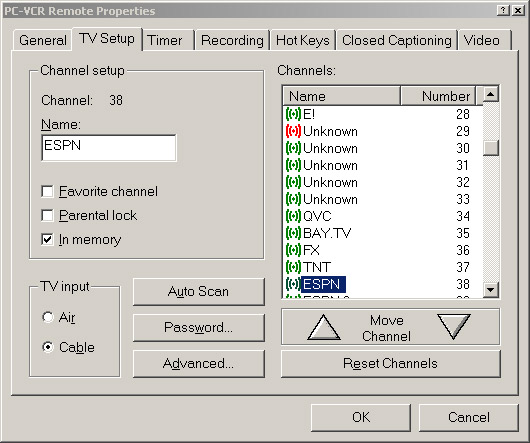 Here we have our TV Setup tab, which lets you name your channels. You can also set parental password lock on any channel you want. Personally, I donít know why you would want to do that, but it is another feature. To go setup all your channels with one click all you have to do is click the Auto Scan button and the application will automatically scroll through all available CATV channels and save any that are sending a clear signal and discard any that contain snow and garbled images. You can also set Favourite Channels so you can use hotkeys for channels that you frequent. |
||
|
| |||
|---|---|---|---|