 |
|
|
|
In the Forums... |
Posted: June 13, 2000 Written by: Tuan "Solace" Nguyen Drivers (cont.) Below you'll see the Output Device tab. Here you see that you can control everything from your monitor to a LCD panel (which isn't hardware implemented on the card) and TV output. 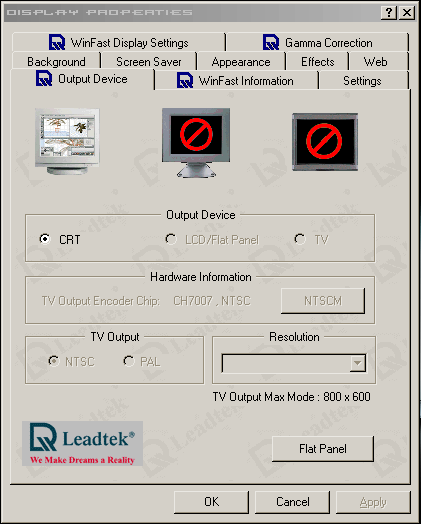 Is the extra $10 for the VIVO module really worth it? Do you find yourself lugging your computer out to the large screen TV when you want to play games or watch your favorite DVDs or do you just want to impress your friends with the ability to do that? I suggest saving your $10 for McDonald's or something. 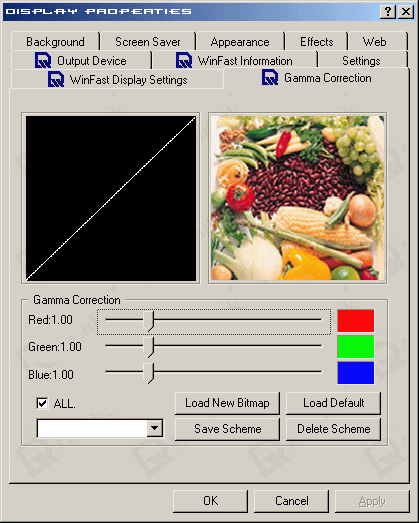 Above you have your standard Gamma Correction. This time we don't see color and visual corrections for Direct3D and OpenGL like we did with the ASUS card. Hmm… something is also missing. Can you figure out what it is? It's the settings for video overlay. Now I can't change the brightness on some of my dark MPG files. Where did that option go? I guess now we're going to have to go with NVIDIA's reference Detonators if we want to do that. 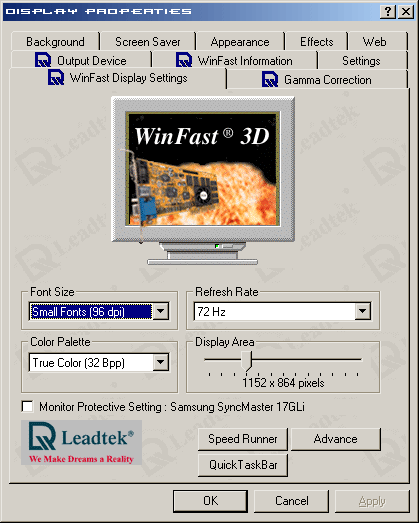 Above you have resolution and refresh rate settings. Good thing the refresh rate setting has those odd numbers instead of only large jumps so you can really tweak your monitor out for a flicker free experience. It's a nice touch that Font Size was also included. "Monitor Protective Setting" turns off all refresh rates that your monitor cannot do (or so was written inside the INF file). |
||
|
| |||
|---|---|---|---|