 |
|
|
|
In the Forums... |
Posted: August 16, 1999 Written by: tapped MSRP: $199.99 (after $30.00 rebate) Company website: www.guillemot.com Quake II This is for all the "old schoolers" out there... the obligatory Quake II benchmarks. For these benchmarks, Quake II was installed from scratch, and all settings were left untouched - at default - with the exception of 16-bit textures, which were enabled. The first round of numbers was attained running the Xentor 32 at its default clock speeds. Each map was run three times and the average used as the final result. 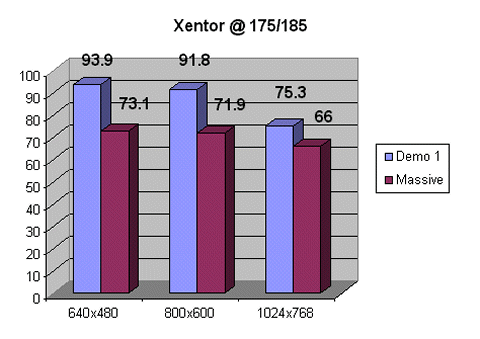 In the words of a well knows game developer, "Umm... It's really fast." Indeed! Demo 1 is absolutely smokin', nearly twice as fast as a standard TNT. The massive demo, which I feel best reflects a real world deathmatch scenario, barely phases the Xentor 32. 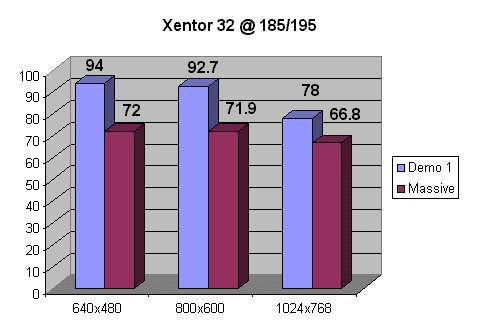 Upping the core clock 10MHz and the memory clock 5MHz, there really isn't much difference. The biggest jump is at 1024x768 in Demo 1, where the board ekes a few extra frames. Putting a more powerful CPU behind the Xentor 32 would no doubt change this, as the Massive numbers remain relatively steady through all resolutions. Even still, this card is certainly no slouch. Not in the least. Quake 3 Test If there's a benchmark around these days that'll make a video card sweat, it's Quake 3 Test. Sporting a massive number of polys, high resolution textures, and 32-bit color, it's awfully demanding. How does the Xentor 32 hold up? Quite well, actually. For obtaining results, I took two approaches. The first was to benchmark Demo 1 and Demo 2 in three of Q3 Test's presets: Normal, Fastest, and High Quality. Second, I ran two Custom settings, which are outlined below. 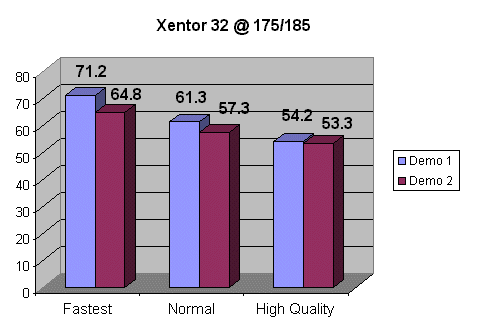 The three presets result in a fairly predictable pattern, revealing a steady drop in frame rate from Fastest to High Quality settings. Still, even at the High Quality preset, the Xentor 32 allows for comfortable play, while delivering stunning image quality. This offers headroom, should the user decide to back off a bit on the eye-candy; dropping the 32-bit textures to 16-bit and retaining a 32-bit color depth gives a substantial performance boost while keeping the graphics crisp, clean, and vibrant. Custom Settings The Custom settings I used for these runs are based on settings similar to those I used when playing. I can say with confidence that Custom 2 is extremely playable. Even while in the middle of a semi-heavy rocket fight, there's little to any discernable slow down. Game Options
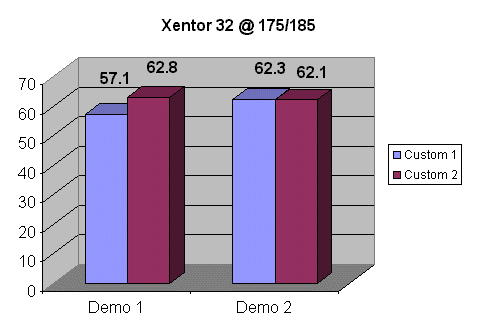 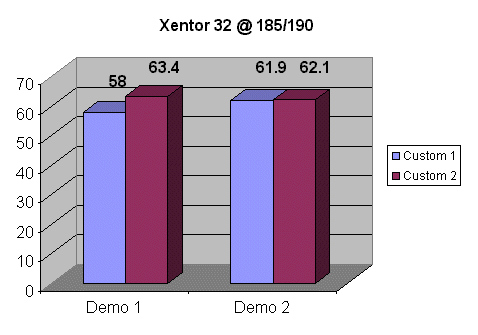 The numbers don't lie. The Xentor 32, even at its default clock speeds, pulls a smooth 60fps average in both Demo 1 and Demo 2, using both Custom settings. It's also worth noting that the extra 10MHz core and 5MHz clock speeds don't seem to affect the performance outcomes. At 185/190, the Xentor 32 is looking for a little more 'oomph' than what a 450MHz CPU can deliver, which is yet another plus: The Xentor 32 is currently fast enough that it will scale with faster CPUs, thus adding to the card's value. Considerations While the TNT2 is fast, it's fairly CPU dependent, which means that it may not be quite as fast when paired with a slower machine, such as a Pentium, low-end Pentium II, AMD K6, or low-end AMD K6-2. I'd venture to say that the 'sweet spot' for the TNT2 is somewhere around the 400MHz area. A 400MHz or better CPU will give the TNT2 what it needs to flex its silicon and push your games and 3D applications through the stratosphere. Easy on the Eyes What's to be said here? After all, it's a TNT2. The image quality is excellent, crisp, and clear. As my monitor's peak resolution is 1280x1024, I can't comment on the extreme resolutions; however, I can say that up to 1280x1024, the Xentor 32 delivered, in both 16- and 32-bit. Working on the Desktop, the TNT2 is second only to the Matrox G200 and G400, which is nothing too surprising. Still, the Xentor 32's 2D acceleration is fast, with no noticable image distortion - really a given these days, especially with higher-end chips. As for 3D, this card is about as good as it gets. 3D worlds are rendered with sharp lines, vivid colors, and smooth animations. Playing games is a joy. Q3 Test is, or course, a given. In 32-bit color, it's absolutely stunning. Rollcage was great, as well. Even at 1280x1024 in 16-bit, the game was fast, Fast, FAST. I noticed that some of the smoke effects were a tad dithered and banded, so I dropped it into 1024x768, switched to 32-bit, and all was good: more than fast enough and chock full of eye-candy. Okay... so how 'bout a few others? I tried to test a broad range of games with the Xentor 32 - some Direct3D and some OpenGL - in order to get a feel for the board's overall usability. The consensus? Well... Half-Life looked great, as did Need For Speed III. Shogo and Descent 3? Gorgeous. Kingpin, Expendable, and Unreal? Not a problem. The rendering in all of these games was great. Hands down, the Xentor 32 dishes out some of the best image quality I've seen. Simple as that. |
||
|
| |||
|---|---|---|---|