 |
|
|
|
In the Forums... |
Posted: November 2, 2000 Written by: Tuan "Solace" Nguyen The Card (cont.) 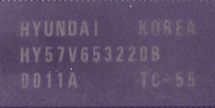 RAM on the Prophet II MX is supplied by Hyundai and is rated at 5.5ns (marked by the “TC-55”). This a lot better than other MX cards as it allows the memory to attain higher speeds, thus partially elevating that ugly memory bottleneck that plagues the GeForce architecture. RAM is the real limiting factor in MX cards as it is the real bottleneck in speed. Even on the GTS, RAM speed was an issue. So switching from DDR to SDR SDRAM is an obvious hit to performance. Let’s take a look at the Prophet II MX specs. Specs 0.18 micron manufacturing process 175MHz core clock 183MHz memory clock (5.5ns) 2 pixels per clock cycle 350 Mpixels/s fill rate 4 texels per clock cycle 700 Mtexels/s fill rate 2.8 GB/s memory bandwidth 20 million triangles/sec 128-bit Single Data Rate (SDR) or 64-bit Double Data Rate (DDR) memory 350MHz RAMDAC Digital Vibrancy control NVIDIA Shading Rasterizer (NSR) TwinView Technology (not available on our card) High-Definition Video Processor (HDVP) AGP 4X with Fast Writes 32-bit color 32-bit Z/stencil buffer Cube environment mapping DirectX and S3 texture compression Okay, here comes all the redundant information that I warned you of, if you’ve read it before, you could skip ahead. But read it anyway so we can get more hits. A technology that NVIDIA is pushing is its TwinView technology. Much like Matrox’s DualHead technology but less versatile, TwinView let’s you have two simultaneous displays at once. I had the opportunity to have TwinView be demonstrated to me at NVIDIA and I must say, I like the feature. I mean, having two 19” monitors side by side sure does look professional. Is It Just for Graphic Pros? Any professional knows the unfortunate inverse relationship of workspace and workloads: the more work you have on your desktop, the less room you have to do your work. The same is true of your onscreen space -- stacking window on top of window doesn't help with productivity, as you waste time sorting through documents, slowly piecing information together or editing new and existing documents. It's easy to lose track of things, including your sanity. We don't always associate "productivity" with "home" but most of us are trying to accomplish more things in less time there -- imagine catching the evening news while catching up on email. DVD and TV-out capabilities are becoming standard fare in most PCs, but watching a video while running other applications on a single screen translates into a miniscule viewing experience. And from a purely fun point of view, the ultimate in immersive environments eludes gamers, so long as they remain confined to single, frontal views. Enter multiple displays to save us from document pitfalls and confining views. Now space comes at a reasonable price. Financial analysts can have a monitor for tracking each data stream. Graphic artists can use an entire screen for palettes and another for editing. Enthusiasts can watch DVDs on their televisions while working on their PCs. Gamers in search of increasingly immersive gaming environments can surround themselves on all sides with windows into new worlds. Previously, dual display support required ample power, multiple graphics cards, and sufficient slot space. Visual performance typically suffered, and power issues kept multiple display support from evolving into a universal solution. |
||
|
| |||
|---|---|---|---|