 |
|
|
|
In the Forums... |
Posted: May 8, 2001 Written by: Tuan "Solace" Nguyen Video Out Encoder 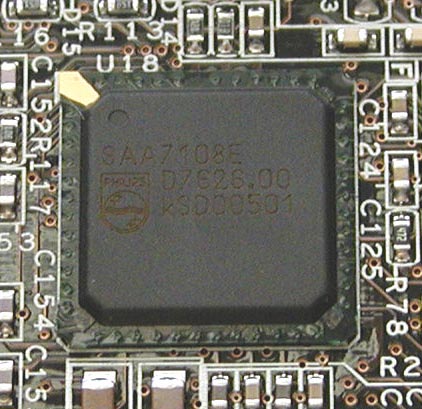 A Philips Video Out encoder using BGA After my review on the Leadtek GeForce3, I received an email from a fellow reader who was kind in his discussion about Video out technology and how it works on the TV. He took his time explaining how everything came together to give us an image from the video card and explained why the Leadtek’s 1024x768 TV output may not be as good as it sounds. Here’s what Michael Burkey wrote: The NTSC standard only has 262.5 lines of vertical resolution per field (ever, period) and only about 500 pixels of horizontal. If your output is direct Y-C format (S-Video) you can sort of stretch it beyond that but you still aren't going to get much 650 pixels in any case -- but at least you lose most of the wondrous dot-crawl artifacts present in CVBS. What your scan converter cards typically do to run at 800x600 or 1024x768 anyway is decimate the number of horizontal and vertical pixels on the input side and interpolate the results before they output it in a manner that a standard NTSC (or PAL) television can display. You get a little better vertical resolution with PAL displays but the 50Hz refresh rate is almost guaranteed to make it not viewable for static displays anyway. Which is to say, when you are playing a game (or using it for normal display) onto a standard TV set, the image will normally look BETTER and sharper at 640x480 than at 800x600 or 1024x768. At 800x600 it might be marginally better because you get a little anti-aliasing going on due to the decimation and interpolation but it will definitely not be sharper. Once you go over 800x600, things start getting progressively worse. If you want REALLY good NTSC output you have to go to more expensive chips like the Focus FS400 (or even more expensive solutions from Genesys or Farouja) which use a full frame buffer rather than a simple line buffer like the ones more typically used. The FS400 basically digitizes a full frame of video and can then do some really slick adaptive (patented) algorithms for flicker reduction and trying to use tricks like peaking on edges to maximize the "perceived" video resolution. The chip really rocks if you have a TV with native YCrCb or RGB inputs. Then you can run in "Super NTSC" mode where you actually drive the horizontal [DACs] as fast as they can actually respond. This will get you up to almost 1024 pixels of horizontal resolution in some cases (although you are still limited to 262.5 vertical per field just by the nature of NTSC and by the fact that the rather crappy [cheap] tubes and low response DACs used in most television sets can't resolve over about 850 pixels of horizontal resolution anyway). The disadvantage of this solution is, of course, COST (as these parts require enough onboard SDRAM to buffer a full frame of video). Which is why it is usually only used in external standalone scan converters or in modified form for line-doubles in high end digital PTVs. -- MB I need not say more. I decided to test the output of the Leadtek 1024x768 resolution and compared it to how it looks when running at 800x600 on a Hitachi 56 inch projection TV using S-Video and I came to the conclusion that there isn’t a tangible difference in quality. Noting these facts, Asus is saved from a point even though it only offers 800x600. I compared the 800x600 Philip output to the Conexant output on the Leadtek and the Philip’s seem to produce a slightly better image that was sharper and less wavy than the Conexant output. Personally, I still prefer to play games on my monitor. |
||
|
| |||
|---|---|---|---|