 |
|
|
|
In the Forums... |
Posted: February 18, 2001 Written by: Tuan "Solace" Nguyen BIOS (cont.) Let’s take a look inside the BIOS shall we? 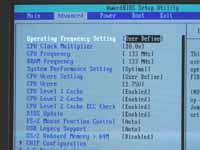 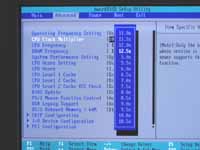 Click for larger image. 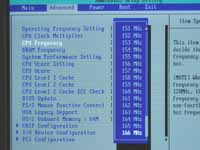  Click for larger image. Taking a look deep within the bowels of the Award BIOS we find that Asus has implemented what is known as Stepless Frequency Adjustment. SFA enables you to select front-side bus speeds in increments of 1MHz. This grants you the ability to fine-tune your settings for optimal performance without compromising stability. Care of demand, Asus has also made multiplier adjustments as easy as 1, 2, 3. Just make sure your processor is unlocked and ready to rev up. The last of the four images above shows the inside of the Promise FastTrak 100 BIOS. With a flip of two jumpers on the A7V133, you can turn the Promise UltraATA 100 controller into a Promise FastTrak 100 UltraATA 100 RAID controller complete with distinctive BIOS to boot. Inside, you can define your array and setup stripe sizes for RAID 0. It can’t do other RAID levels, but then again, you’re buying this board for performance aren’t you? Asus always implements superb BIOSes but this time it has taken out a small feature that has generated a lot of complaint on its own forums. I suggest Asus pay attention to their own users a little more carefully. Overclocking If you’re looking for a board that can overclock to the extreme and let you do it without much fuss, this isn’t your board. Firstly, temperatures are high and second of all, we couldn’t reach the speeds that we reached with the Iwill KK266. If you’re an overclocking type of person, head over to our review of the KK266 right here. Second of all, you’ll find it a little hard to keep your voltage settings should you require the extra juice. The A7V133 will return your voltage settings back to default when you do a cold restart. If you want to get around this “limitation”, you’ll have to adjust your processor’s bridges to the desired voltage. This is huge hassle if you’re testing certain speeds for stability. Personally I don’t want to keep taking off and putting back on my heatsink every time I want to keep my voltages the same. We used a cool Alpha PAL6035 with a 27CFM YSTech fan courtesy of The Heatsink Factory. They have some new stuff happening over there so head over and take a look.  While we tried our best, we only managed an increase to 149MHz (effectively 298MHz) in the FSB. While this isn’t spectacular it does bring extra performance. But like I said earlier, if you want overclocking spectaculars, check out the Iwill KK266.
|
||
|
| |||
|---|---|---|---|