 |
|
|
|
In the Forums... |
Posted: February 18, 2001 Written by: Tuan "Solace" Nguyen The Boards (cont.) AGP, PCI and AMR slots are all in the same positions. Basically, the A7V133 is an A7V with a different north and south bridge and a different version of the Promise ATA100 controller.   Minor Differences. Click to see larger image. As you can see, we have hardly any changes except some different capacitors and a fan. There are tiny layout changes on the board such as fan connectors, but other than that, not much has changed. One thing I do want to point out is that Asus now has changed to a metal lever for the socket instead of the old plastic one. This is much more desirable and will last you through multitudes of CPU upgrades.   Promise Controllers like Identical Twins. Click for larger image. On the left image, you have the A7V133, and on the right, you have the A7V. The only difference in the picture is the ďRĒ at the end of the Promise chip, which indicates that it supports RAID (RAID 0 only). You can even tell that the electrical traces are these same. Letís take a look at some of the new things about the A7V133. A7V133 Specific   No USB on the A7V133 but dual USB on the A7V. Click for larger image. Above is a section of the A7V133 (near the Promise controller) where Asus places extra USB connectors. The A7V in this shootout contains 2 USB expansion ports: one for the expansion card that goes in a slot at the back of your case and another one should your case support front mounted USB ports -- like mine; Iím using a CoolerMaster ATC-201. Personally I think itís very convenient to have front mounted USB ports because if you have a device like a digital camera, it would make life a lot easier if you didnít have to crawl behind your PC every time you want to transfer pictures from the camera to the computer. 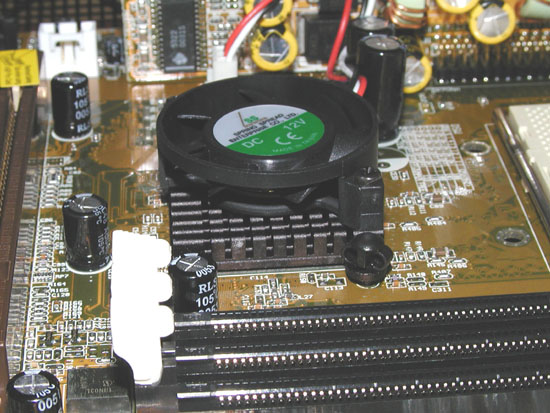 Is it Truly Unique? Actually no, itís not unique. Abit has done it before on its K7T-RAID motherboards and now Asus is doing it too. I donít know how many of you read HardOCP.com but did you know that Kyle gave Abit the idea last year when he was visiting Abit? Pretty interesting huh? If you look at the picture a little closely, youíll notice that the sides of the DIMM slots are a good distant away from the AGP slot. This is small touch but goes a long way if you want to take or add a memory stick and you have a video card installed. 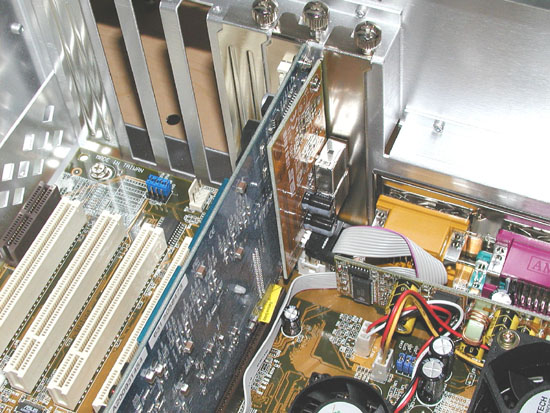 Too Close For Comfort. Above is the included USB expansion mini-board included with the A7V133. If you have an extra open slot above your AGP slot like I do, youíll likely put the card there so it wonít take up any of the other expansion slots. However, because Asus placed the card on the left side of the slot instead of the right like all PCI and AGP cards, itíll stay extremely close to your other cards if you place them beside each other. |
||
|
| |||
|---|---|---|---|