 |
|
|
|
In the Forums... |
Posted: February 22, 2001 Written by: Tuan "Solace" Nguyen To 1.33GHz and Beyond! Here are the specifications for the 1.33GHz Thunderbird which is almost same identical to the rest of the Thunderbird family: - Speed: 1.33GHz - Font-side Bus: 133MHz DDR (effectively 266MHz) - Fabrication Process: 0.18 micron, Aluminum or Copper Interconnects - Number of Transistors: 37 million - Processor Die Size: 117 mm2 - L1 Cache Size: 128KB - L2 Cache Size: 256KB - L2 Cache Speed: 1:1 Core Speed - L2 Cache Path Width: 64bits wide - L2 Cache Organization: 16-way set Associative - Voltage: 1.75V - Supported Chipsets: AMD 750, AMD 760, VIA Apollo KT133, KT133A, KT266 The core voltage has been increased from 1.7V to 1.75V to sustain the increase in core speed. The slower Thunderbirds ran using a 1.7V core. Everything else in the above spec list follows the Thunderbird architecture fully. Voltages aside, FSB would be the only other difference. Let’s take a look at the CPU itself.  1.33GHz Thunderbird Processor 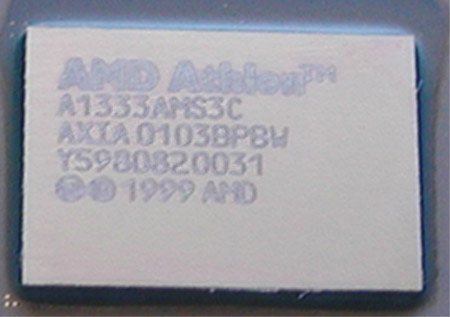 The Core If you want to tell whether your Thunderbird uses a 100MHz or 133MHz FSB, you can simply do so by examining the core of the processor. Looking at the last letter on the first line below “AMD Athlon”, you can figure out the FSB speed. If the letter is a “B”, then the processor is a 100MHz FSB part. If it’s a “C” like in the picture above, you have a 133MHz part. You might also be wondering what happen to those “dots” that were next to the CPU core on the right. Those are flip-chip connectors that let the core physically connect to the package (the larger ceramic block). The extra pins were for core changes and increased cache sizes but since AMD canceled those cores, the extra connectors are no longer needed and so they have been removed. Overclocking For overclocking, I used an Asus A7V133 motherboard to test on. The 1.33GHz came unlocked at factory which made my job of adjusting multiplier settings super easy. Since the A7V133 comes with both FSB and multiplier options built into the BIOS, changing things around was a simple and fast. For those who prefer using their fingers, the A7V133 also has full dipswitches for FSB and multiplier settings. I guess you can use a small tool too. We managed to get our processor to whopping 1.47GHz! The system POSTed, and booted into Windows just fine but when I started playing around with 3DMark2000, the system crashed. This was a reoccurring event until we lowered the system down to 1.42GHz. The settings were: 142MHz FSB * 10.0X. |
||
|
| |||
|---|---|---|---|