 |
|
|
|
In the Forums... |
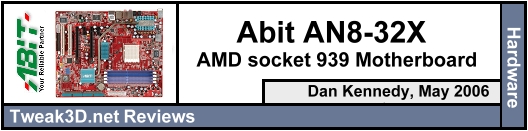
Posted: May 9, 2006  Cool software, but 18 MB at startup? Bundled Software When you purchase a motherboard it's generally best to use the drivers from the chipset manufacturer. In this case, we used the latest NVIDIA reference drivers and simply installed the µGuru applications from the included disc. The installation utility added three programs to the Start Menu. The three programs are BlackBox, FlashMenu, and µGuru (which runs in the System Tray at Windows startup, absorbing 18.8 MB free memory). FlashMenu is used to flash the BIOS for updates and create backups of the current BIOS prior to flashing. BlackBox is a lot like it sounds - a mysterious application that you use to log problems with your system to report those problems to ABIT. µGuru is the flagship of ABIT's software, letting those years of research and development into system monitoring, tweaking, and overclocking be utilized by all ABIT customers. This software is divided into three monitoring pieces: ABIT EQ, FAN EQ, and OC GURU. ABIT EQ has a brief summary of the CPU's temperature, clock speed, and voltage, as well as the voltage and threshold of various components (examples: DDR, HyperTransport, Northbridge, Southbridge, ATX +12v 4-pin). Of course monitoring fan speeds and voltage is here, too. FAN EQ lets you see more detail about specific fans if they're hooked to the motherboard. OC GURU gives you information on clock speed, uptime, times power cycled, CPU voltage, DDR voltage, and more. The best thing about all this software is that via a simple menu system and a dropdown list you can change all alerts, preset clock speeds, and fan speeds. In other words, you can create a mode specifically for F.E.A.R. that bumps your CPU clock speed by 40%, voltage by 8%, and fan speeds to maximum, or another for quiet time that perhaps turns off a few fans and drops the speed of others. You can also customize the alerts and actions when problems arise. This is a great feature that makes overclocking and troubleshooting easier than ever, but it should also be noted there are free third party programs that accomplish most of the these tasks available. BIOS and Overclocking
 The more manly way to overclock 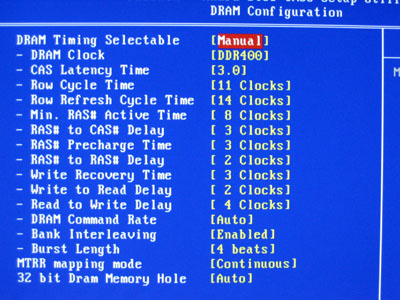 Memory Timings and Tweaking The BIOS is usually a very strong point on ABIT motherboards and in this case it's as juiced as always. The most important areas are the "OC Guru" and memory settings. OC Guru is the jumperless CPU approach similar to that supplied in the µGuru suite mentioned earlier. The CPU's clock speed is determined within 1 MHz adjustments to its external clock speed and then multiplied by the multiplier. On non-FX AMD CPUs, you must adjust the external clock speed to overclock the CPU. In this case, we had an Opteron 165, or dual 1.8 GHz core (200 MHz x 9.0 multiplier) which had never been overclocked before and was begging to be pushed a bit harder. Since increasing the clock speed of a CPU will require more power, you should also adjust the voltage here, available in 0.025v increments. The limitation on this board is 1.75v, which should easily suit most overclockers' needs. The memory voltage can be adjusted up to 3.2v. The ABIT EQ sub-menu allows you to configure the alerts and shutdown options in case something fails. You can also specify absolute voltages to control the speed of the fans here. In another sub-menu you can change the memory timings. The out-of-the-box configuration is ideal for stability, but while overclocking you'll likely need to fine-tune the settings here to find a blend of performance and reliability. You can further tweak and overclock the motherboard by changing HyperTransport speed multipliers and path width along with the standard array of BIOS options most motherboards include. Before the stress test we set out to overclock this Opteron for the first time. We started with our base speed of 9 x 200 MHz = 1800 MHz. This was with all default memory timings and settings in the BIOS. Using the OC Guru software in Windows proved to be the best for slowly bumping up the speed, while using the BIOS worked best when things got hairy and we needed a quick recovery option. To test the stability, we bumped the external speed by only 5 MHz at a time starting from 220 MHz. The voltage started at 1.40v. We'd run Prime95 in the background while watching the CPU temperature gauge. No problems were encountered until we reached an external speed of 260 MHz without touching the memory settings. We set the voltage to 1.475v and we continued the slow climb. Around 280 MHz x 9.0 (2520 MHz) we hit the practical limit of this CPU, where some powerful cooling and memory tuning were necessary to push the CPU higher. We could add 10-15 MHz and the PC would slow to a crawl, on the border of crashing -- then drop it down another 10-15 and within a minute the mess cleared up and the PC ran like new. The CPU temperature settled in to around 153F, a little too warm for constant use, but after tuning the voltage down to 1.450 the CPU sat around 140F during hard gaming. Conclusion ABIT's AN8 32X motherboard is a perfect upgrade for someone looking to jump into the world of SLI or a hobby enthusiast looking to build a new PC for the last 939 CPUs. It costs less at this time than its competitors using the X16 chipset. It can easily be found online by way of a quick newEgg hunt. SLI's a nice feature to look for even if you don't plan on using it anytime soon. Remember a Voodoo2 cost $300/each when they were new as an SLI upgrade (requiring a 2D card as well) but they were eventually affordable and viable upgrades for all users. For stability, great performance, nice utilities, and arguably the best overclocking features on the market this is a good choice. Its minor shortcomings are easily forgotten with a quick software update and the onboard LED readout helps to quickly decipher error codes contributing to a quick and painless installation. The BIOS has excellent tuning and overclocking options as we've come to expect from ABIT in the past. Until something better comes along in this price range we'll definitely recommend this motherboard to anyone needing an upgrade with an AMD 939-pin CPU in the future.
|
||
|
| |||
|---|---|---|---|