 |
|
|
|
In the Forums... |
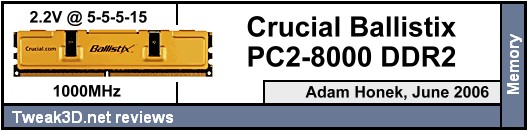
Installation
Installing memory is probably the easiest upgrade anyone can perform to their PC – even a novice shouldn't feel dubious. Just pull the DIMM slot pegs to either side, align the notch on the DIMM module to the DIMM slot and press in each module until it clicks into place. Once it's in just turn the PC on and if the memory is indeed firmly installed then the BIOS should report the correct amount during initialization, a process known as bootstrapping. If your motherboard is brand new then it's perfectly normal to experience the stif DIMM slot syndrome whereby the DIMM module doesn't easily fit into the DIMM slot. In such case give it a firm push several times and all will be well, the stiffness will ease. The positive thing about using 1GB modules is that one may install up to 4GB of dual channel operational memory on a typical motherboard. Is 4GB necessary at this present moment in time? Probably not however it's also a benefit to have spare slots for a future upgrade. Should in the unlikely event installation give anyone reason for despair then the included installation manual will surely offer a helping hand. Armed with 2GB of what is expected to be top notch memory, we proceeded onto the interesting part, how it performs.
 Spot the difference, Ballistix PC2-8000 is identical in appearence to its lesser counterpart.
Above we introduced the example of comparing two DIMM's, now we will extend this more and provide names for these as a means of identification. DIMM 1 is generic and at PC2-8000 speed (500MHzx2) is rated at timings of 5-5-5-15, DIMM 2 is our Ballistix sample kit that at PC2-8000 speeds (1000MHz) can manage 4-3-4-6. Automatically we can see that DIMM 2 has lower timings than DIMM 1, in fact when combined they add up to 30 and 17 respectively. In this scenario DIMM 2 will operate faster by reducing the delay to access memory hence the CPU will be required to idle less of its own cycles. By logically putting this together it should be understood that by lowering delays the system is able to respond much sooner to for example a fetch data call issued by the CPU. The end result is improved performance but the true extent of this varies depending on how the software was programmed, i.e. if it heavily relies on memory usage. As a rule of thumb lower timings will always yield better system responsiveness so as a consumer it is worth not overlooking this aspect upon purchase. The goal to achieving best memory efficiency is running at the highest possible frequency while at the same time maintaining the lowest RAM timings. There is always a balance to these two and only stability tests on each given system yield the exact answer. Furthermore, some applications act differently depending on the setting. For example an application that streams data (i.e. video/audio encoding) would usually yield higher performance as memory bandwidth increases. In contrast, an application that makes frequent random calls to memory (ie games, large array number crunching programs) may perform better with a lower memory access time (latency). The proof is in the pudding as the English saying goes, all applications behave differently depdning on a) how they were programmed and b) the type and settings used by the compiler. Get used to some benchmarking and the answers will follow.
|
||
|
| |||
|---|---|---|---|
