 |
|
|
|
In the Forums... |
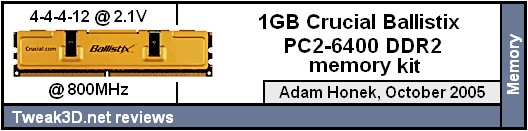
Installation Anyone with moderate interest in computers will be up and running in no time, just remember to install each 240 pin module in a DIMM slot corresponding to a separate channel. Motherboard manufacturers usually color code DIMM slots making this a simple task for even Joe Six pack to complete, do however notice the notch near the pins on the DIMM itself and depress the module so it corresponds to the slot orientation in the appropriate direction.
Above we introduced the example of comparing two DIMM's, now we will extend this more and provide names for these as a means of identification. DIMM 1 is generic and at PC2-6400 speed (400MHzx2) is rated at timings of 5-5-5-15, DIMM 2 is our Ballistix sample kit and at the same PC2-6400 speeds is rated at timings 4-4-4-12. Automatically we can see that DIMM 2 has lower timings than DIMM 1, in fact when combined they add up to 30 and 24 respectively. In this scenario DIMM 2 will operate faster by reducing the delay to access memory hence the CPU will be required to idle less of its own cycles. By logically putting this together it should be understood that by lowering delays the system is able to respond much sooner to for example a fetch data call issued by the CPU. The end result is improved performance but the true extent of this varies depending on how the software was programmed, i.e. if it heavily relies on memory usage. As a rule of thumb lower timings will always yield better system responsiveness so as a consumer it is worth not overlooking this aspect upon purchase. The goal to achieving best memory efficiency is running at the highest possible frequency while at the same time maintaining the lowest RAM timings. There is always a balance to these two and only stability tests on each given system yield the exact answer.
|
||
|
| |||
|---|---|---|---|
