 |
|
|
|
In the Forums... |
Posted: June 5, 1999 Written by: Dan "Tweak Monkey" Kennedy Estimated retail price: $16 + S&H  Installing a direct cooling item like a heatsink or fan on a video card will most certainly void the warranty. Stop - you may not have to do this! There are several indirect cooling items like 3DCOOL's Super Slot Fan available. It's a simple idea, but it works to cool your video card and your whole PC. Features
Installation Installing any indirect cooler like the Super Slot Fan is a breeze. You simply shutdown your PC, remove the case, and get to work. You don't have to fiddle with any adhesives or even remove any other cards. You won't void the warranty of any cards because the cooler doesn't actually come in contact with them. It does its work from a few inches away. If you have an empty slot, you can just push it into the slot and screw it in. For me, this was a relief, because usually I have to go find a razor blade, rubbing alcohol, and take it slow and easy to ensure I don't ruin the card. But the Super Slot Fan's installation is about as simple as it gets. The only tool I needed was a screwdriver. However, I was confronted with a problem immediately. I wanted to put the Super Slot Fan directly next to my video card for the optimal effect. The obstacle was my NIC (network interface card). I had to remove the NIC and move it over a slot. But there was another problem. The slot next to this was my Sound Blaster Live sound card. I moved the sound card over, then I moved the NIC over, and I continued to install the cooler. But once again, there was a problem. The fan was too large to fit between the NIC and my TNT2 Ultra reference card with only one slot. So I moved the Sound Blaster Live over once again, then I moved the NIC over, and finally I plugged the Super Slot Fan in, covering almost two open PCI slots. I booted to Windows and it hit me... I had to reinstall and configure my network. So after I searched my room for my old NIC driver disks and rebooted a few times, configured the network protocols and the IP address and other network settings, I was golden. Performance Test System
ABit BX6 mainboard 128 MB PC100 SDRAM TNT2 Ultra reference card (150 MHz core /183 MHz memory) using Detonator v1.88 drivers. 19" Optiquest V95 monitor VSYNC disabled Creative Labs Sound Blaster Live! Retail Windows 98 The default speed for the TNT2 Ultra reference card is 150 MHz core / 183 MHz memory. Without any additional cooling, I could reach 155 MHz core / 195 MHz memory, and it was fairly stable. It was very hot, however, because the default fan/heatsink on the TNT2 Ultra is small and somewhat weak. Prior to installing the Super Slot Fan, I had The Card Cooler in my system. The TNT2 Ultra could reach 165 MHz core / 200 MHz memory and it was very stable, and fairly cool. After installing the Super Slot Fan, the TNT2 Ultra could reach 167 MHz core / 200 MHz memory before it finally gave out. Overall, it did a good job cooling the video card so it could be overclocked. The highest speed that was rock stable with the Super Slot Fan was about 165 core / 200 MHz memory. Anything higher was questionable. This was about a 10% increase in speed for each setting, so the performance gain is expected to be about 10% if your CPU can utilize this increased speed (with a TNT2 Ultra card). Therefore, on the graph below, the default TNT2 Ultra speed is represented by yellow, the highest stable overclocked speed without extra cooling is represented by red, and the highest stable speed using the Super Slot Fan is represented by blue. Click the image for a larger and more visible graph. Quake II Timedemo 1 (map demo1.dm2) 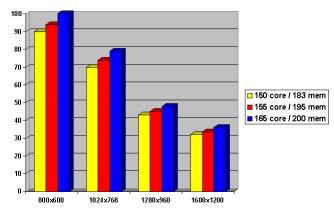 With a 10% performance increase, the TNT2 Ultra now runs Quake2 even better at high resolutions. Normally the game seems a tad bit choppy, but with the additional 3 to 4 FPS at 1600x1200, it ran very smooth. The TNT2 Ultra isn't exactly the most "overclockable" video card either. I expect that the Super Slot Fan would work great with Voodoo3 cards and others. Turok 2 T2Mark test (turok2.exe -benchmark) [first transition only] 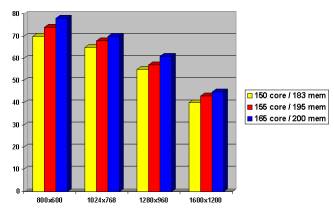 Turok2 was already running quite smoothly, but an 11% or more increase is definitely welcome. On most machines, a few FPS can mean the difference between acceptable and poor performance. As for noise, the Super Slot Fan is extremely quiet. I think this is one of the best features of the cooler. If you listen very carefully you can hear a slight humming noise, but it's definitely not loud or annoying. Conclusion 3DCOOL's Super Slot Fan cooler is effective and powerful. It will allow you to overclock your system with ease because it sucks the hot air right from your cards and shoots it out the back of your case. You won't need to leave your case cover off (which builds up dust and makes your room toasty) because of the ventilation system. And to top all that off, it drops your case temperature about 10 degrees (F). You can also use this in addition to The Card Cooler and/or a TennMax cooler (or other direct fan/heatsink) because it rests in a slot next to the cards. Is it worth $16? Sure! [+] Good
|
||
|
| |||
|---|---|---|---|