 |
|
|
|
In the Forums... |
Posted: February 14, 2003 Written by: Kevin Metz Still More Apps! At this point I needed SSH. Like any good Linux app, it's going to need 50 other apps it is dependent on. In this case, all I needed was a decent terminal program. Everyone seemed to recommend embeddedkonsole-tabs, so that is what I acquired next. Then I acquired the Open-SSH package and I was ready to go. After this, I could open up the terminal window, slide off the keyboard cover, and there it is: the terminal screen. The command line, my valhalla (angels sing, ravers dance, planets collide... wait... nevermind). The thumb keyboard takes a little getting used to, but it's quite easy to type on it once you've figured it out. It's not quite as fast as the big one, but fast enough. Soon I was on my remote machine checking e-mail with Pine, doing df's, and just reveling in the fact I had all this power now in the palm of my hand. Of course, I also had to try actually running an SSH session into the Zaurus itself. This made it very easy to configure things for which you might need to do a lot of typing. I could see myself using this a lot in the future since you can make sym-links, mounts, and all that other uber-Linux geek command line stuff. I remember how hard it was to find and edit the hosts file with an iPaq. Never again.......  Networking Also needed were a few wireless apps. The Zaurus came with a network configuration tool, but I really wanted to see the cool stuff, like signal strength, signal quality, etc. So of course there was a Wireless LAN applet that actually shows you all of that. Needless to say, it's easy to hop on any wireless networks that are around. Thus far I've no need to actually plug this into a wired network. If I do, there are two options. The first and easiest is the USB cable. I have not experimented with trying to get this to work under Linux since I don't need it right now, but I've heard it's not too difficult. There are also several CF ethernet cards available as well that can be popped in and used. I'm sure someone has even figured out how to get it online using the IrDA interface (or maybe I will!). 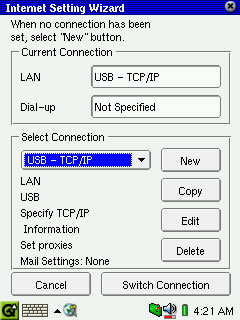 - - 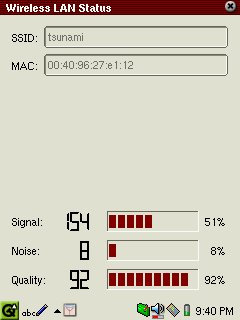 Conclusion Now that I'm starting to integrate it into my day to day life, I'm getting a little more into the features of the calendar, and the contacts list. So far I don't know a whole lot about them but from what I've added so far, it seems pretty easy and intuitive. I leave the Qtopia desktop running and just add my appointments or contacts there, and just click the "sync" button. Since I leave the Zaurus on and always running, it syncs up with no problems at all. How will you use the Zaurus? I guess that depends on why you bought one (or had it given to you!). For me, it was about having the command line in a size that I could take anywhere, and not just a laptop to lug around. Being a Unix admin means you never want a Windows machine if you don't require one. And for me, this is the perfect solution. |
||
|
| |||
|---|---|---|---|