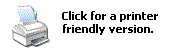|
|
|
|
In the Forums... |
Posted: September 10, 2002 Written by: Dan "Tweak Monkey" Kennedy Windows Update Assuming you have Internet access, you should update all the drivers and patches on your system before installing your favorite word processor, ICQ, Space Bunnies Must Die, etc. To make this fast and easy, open Internet Explorer (Start button, then Internet Explorer). Once itís open, choose Tools, then Windows Update.  Donít worry, you can change your start page to Tweak3D later. Choose "Driver Updates" on the left, and confirm all updates for your drivers. Most likely, youíll want to update your video card drivers from the manufacturerís site, as they are probably more up-to-date and include utilities. Once youíre done with this, click "Review and Install Updates", then "Install Now". It will take a while to install and download updates. Once it has completed, the PC will probably reboot. At this point, try running Windows Update again to see if there are other updates that patch previous updates. Conclusion Youíve successfully installed Windows. You are now one-step above every person in society that has not installed Windows, and when youíre at a cocktail party and someone says, "Hey, who here has installed Windows?" you can raise your glass without feeling a bit of shame. Go install your favorite programs, games, restore your backups, and enjoy your new PC. |
|||
|
| ||||
|---|---|---|---|---|