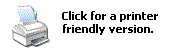|
|
|
|
In the Forums... |
Posted: January 21, 2006 Last modified: January 26, 2006 Written By: Dan "Tweak Monkey" Kennedy Final Tips and Security Install Service Pack 2. It has much better spyware protection and a pop-up blocker for IE. To check to see if you've got Service Pack 2 hit the Windows key and Pause Break key at the same time. If you don't have it, download it from Windows update (Tools, Windows Update from Internet Explorer). 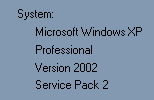 Install all critical updates. These will protect you from spyware, viruses, and worms. Again this is done from Windows Update. Once you've cleaned the computer you need some kind of protection if you had this problem before. Keep Microsoft Antispyware at least. Webroot Spy Sweeper is the best spyware program in my opinion and if you're desperate for something that works, it's about $30 most places. Run a virus scan every now and then. Some free scanners are Trend HouseCall and Norton Antivirus 2005 (6 months free as part of the Google Pack). Try FireFox for a different web browser if you keep getting into trouble. At least try the Google Toolbar which stops pop-ups. Or you can turn off web plugins in Internet Explorer. (Tools, Internet Options, Advanced, uncheck Enable third party browser extensions) Check FirewallGuide.com's Anti-Spyware Guide for additional tips and information. Don't forget Christian Wagner's Spyware/Adware/Malware FAQ for the full explanations of what this stuff's all about and preventative measures. The End is Near There is light at the end of the tunnel and it's in sight. Spyware's reign of terror is nearing an end. The signs may not be there to some, but as new programs and security software are released, as well as patches to operating systems, the problems are becoming less severe by the day. Thanks for reading! For even more reading on this topic be sure to see: - doxdesk.com - Spyware Warrior |
||
|
| |||
|---|---|---|---|