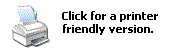|
|
|
|
In the Forums... |
Posted: January 2, 2003 Written By: Dan "Tweak Monkey" Kennedy Nuke the Windows Messenger Pop-ups Fortunately, these are very easy to fix. Head back to the MSCONFIG utility ("Start", "Run", "msconfig", OK). This time click the "Services" tab. Scroll down until you see "Messenger". Uncheck this box. 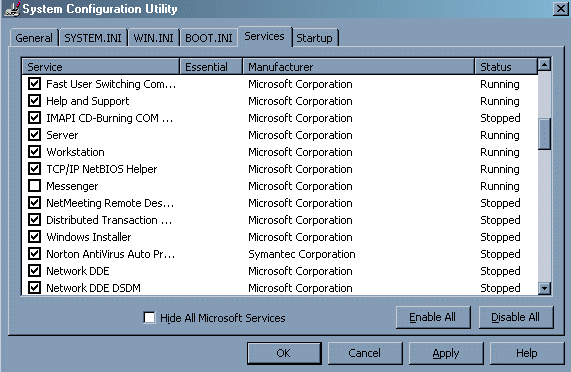 Once your PC reboots, you can test to see if the messages still work by doing the following: Choose "Start", "Run", then type "net send * test". If a message pop-ups saying "test", you have not disabled the service correctly. Conclusion Now your PC should be free of Adware, Spyware, and those annoying pop-up messages that were stopping you from playing your favorite games. Enjoy your new freedom and be careful to avoid these annoyances in the future. Thanks for reading! |
||
|
| |||
|---|---|---|---|