 |
|
|
|
In the Forums... |
Posted: January 7, 2003 Written By: Dan "Tweak Monkey" Kennedy Windows Launch: BS-Bombardment Although it's not quite as startling, it's pretty scary sometimes when Windows starts up and gives an error message or launches a program you don't expect to see. Add programs' shortcuts to the Startup folder or do it in the Registry (Start, Run, Regedit, OK) by adding keys to the HKEY_LOCAL_MACHINE \ SOFTWARE \ Microsoft \ Windows \ CurrentVersion \ Run folder. I'm not going into details on this as it's somewhat advanced and if you know your way around the Registry it won't be a problem anyway. If you head to the HKEY_LOCAL_MACHINE \ SOFTWARE \ Microsoft \ Windows NT \ CurrentVersion \ Winlogon folder, edit the keys "LegalNoticeCaption" and "LegalNoticeText". Here you can put messages to scare the user when Windows loads, such as "Warning: Security Disabled. Run Virus Scanner Immediately!" The Caption is the title of the window that pops-up and the Text is the contents of the window. More Chaos: Is the Mouse Broken? The keyboard and mouse are the two most important inputs on just about any PC. And what's funny is if you disable the mouse or make it basically useless, the victim must rely completely on the keyboard. If you're an expert at it, this is not a big deal. But if you're a newbie or refuse to give up, it can be a frustrating experience. Let's screw it up, shall we? Go to the Control Panel (Start, Control Panel or from My Computer). Go to Printers and Other Hardware or Mouse if you're in classic mode. This area is so simple that I don't think it's necessary to go into details. You can decide what kind of damage to do here. Just make sure you're able to repair it using the keyboard or if it comes to it, the crippled mouse. My two favorite areas to do damage here are the Orientation (under Activities) and Pointers. You can really mess up the mouse (not permanently) under Orientation. 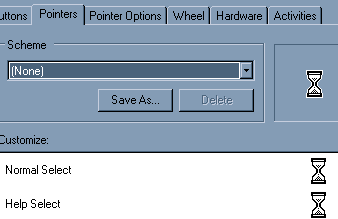 You can mess with someone's mind by playing with the Pointers menu. Change the mouse to always show an hourglass and watch while your victim freaks because their PC is slow. They probably will not figure this one out easily. If you want to fix this, you can always choose "Windows Default" under schemes. |
||
|
| |||
|---|---|---|---|