 |
|
|
|
In the Forums... |
Posted: November 27, 1999 Written by: Dan "Tweak Monkey" Kennedy Hardware Installation Luckily the installation of a small LAN is very easy and fast. First, shut down Windows. Then remove the chassis/case cover and insert your PCI or ISA NIC (network interface card). Firmly press the cards into place and put a screw in there so it stays put. 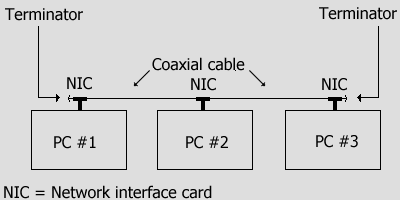 For 10Base2, plug a T-connector into each card. This should have been included with your network gear. Connect a coaxial cable from one side of one card to one side of the other card, then pop terminators onto the ends that are left open. Follow this procedure for all of the machines you are going to include in your LAN. 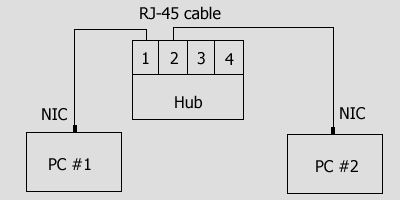 For 10BaseT and 100BaseT, first plug the hub in to an outlet and mount it on a secure surface. Next, connect the RJ-45 cables from each card on each PC to a port on the hub. For best results, connect them in incremental order (1,2,3, and so on). There should be at least one light on each card, and the hub if you have one, that should come on when you turn the computers on. If they don't, the card is not getting power or it is not cabled right. Make sure the connections are in all the way, and ensure that the hub is actually on, if you have one. If it still doesn't work, your cable might not be made right, or one of your cards or hub might be dead. When you are deciding where to put your hub, make sure you consider that the hub will most likely become very hot during usage. For this reason, keep it close to a window or a vent (or something) and place it away from anything that may be damaged. |
||
|
| |||
|---|---|---|---|