 |
|
|
|
In the Forums... |
Posted: May 30, 2001 Written by: Tuan "Solace" Nguyen RAID Setup If you’re implementing a RAID storage subsystem, you’ll need to setup the type of RAID your hard drives will be operating in. There are a number of RAID levels to choose from if you’re using a card like the AMI Express 300 that I’m using. If you’ve gone with IDE RAID, your only options are RAID level 0 and level 1. Because this is an entry level home and office server, we’ll only be dealing with levels 0 and 1. Any level higher than 1 and the cost of building the server begins to increases almost exponentially. While this article wasn’t intended to be a guide on RAID, I’ll briefly touch base on what RAID is and what levels 0 and 1 do. RAID, is a type of hard drive setup that let’s you use multiple drives together to effectively be one physical drive. If you’re setting up a RAID configuration that only has logical partition on it, your operating system will only see it as being one drive, even though you may be combining the capacities of two physical drives together. Below is a picture of the BIOS setup in the AMI Express 300 RAID controller.  Level 0: This level is commonly referred to as “striping”. Striping let’s you combine the storage capacities of two or more drives into one logical partition and splits data evenly among the drives. If you are using two drives, and you want to write 1MB of data to the system, each drive will hold half of the data, thus improving write and read speeds because either one of them only does half the work of a single drive system. RAID level 0 offers no data protection schemes at all. It’s just like using one large drive. Stripe Size: Stripe size is the size of the data chunks that are split between drives in RAID level 0. The stripe size refers to how large each chunk is. Usually, stripe sizes default to 64K but can be changed. Having a large stripe size is only beneficial on an array that stores large files. If lots of small files are used, sticking with a stripe size that’s small increases performance. Level 1: This level is commonly referred to as “mirroring”. Mirroring enables you to write the same information from one drive to another and thus, if one drive fails, you’ll have the other drive, containing the exact same information as the first, to back you up. Level 1 doesn’t offer any speed benefits at all and is used just for redundancy purposes. 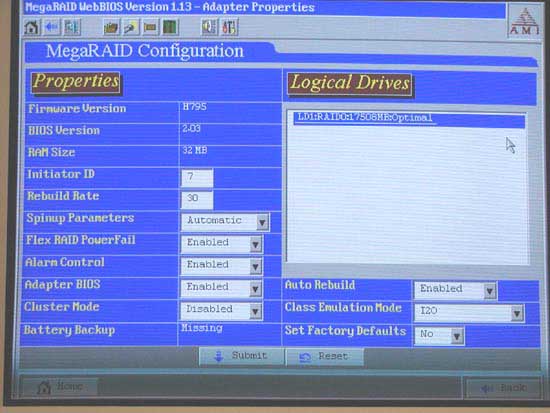 If you’re using a high-end SCSI RAID controller, there should be plenty of other settings you can play around with in its BIOS. Be careful though, regardless of whether you’re using a SCSI or IDE RAID controller, messing around in the RAID BIOS after you’ve defined the array and installed stuff on it, can totally wipe the array clean just like that. Sometimes the confirmation questions that pop up are ambiguous and you may end up choosing an option that you otherwise wouldn’t have if you knew what the results would be. Get to know your RAID controller thoroughly before attempting to do any serious array setup. That’s just my recommendation, whether you choose to listen or now, is entirely up to you! After you’ve defined an array, simply proceed to partition and format the array as if you were using a single drive. If you’re using two or more arrays, treat each array like one physical drive and partition and format it like you would any other drive. |
||
|
| |||
|---|---|---|---|