 |
|
|
|
In the Forums... |
Written By: Dan "Tweak Monkey" Kennedy Posted: July 10, 2001 CAS Latency (cont.) "Can I use CAS2 in my system?" In your BIOS configuration (you know, the one you get to by hitting DELETE or some other key upon booting), there should be an option (somewhere, that is) for adjustable RAM timings. If the option is available, your system can take advantage of CAS2 RAM. If you don't have the option at all, don't bother buying CAS2 unless it's the same price (or close to the same price) of CAS3, because you won't be able to use it with this system. The options usually consist of "CAS Latency", "RAS Precharge Time", and "RAS TO CAS Delay". With CAS2 RAM, you should be able to set all of these to "2". 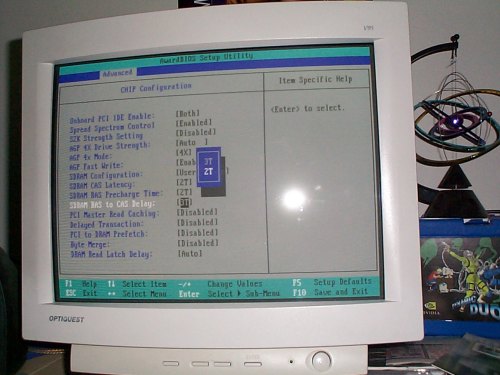 I found my motherboard's CAS settings in the "CHIP" menu. "So... should I buy CAS2 or not?" It depends. If the price is right and/or you're into serious PC performance, indulge! If you don't think you'll see a benefit or want to save a few bucks, just buy CAS3 instead. Keep in mind when buying CAS2 RAM that all of your RAM must be able to run at the same speed, so if you have PC100 CAS3 mixed with PC133 CAS2, you almost definitely won't be able to run both at 133 MHz, CAS2. "ECC" and "Registered" Memory With ECC memory you'll have to take closer look because ECC RAM has extra fault tolerance features that also slow down the RAM. Although it's not a significant slowdown, the extra latency modules should only be used with similar modules to keep stability. Without them, your system would not be able to detect all of the memory capacity in the system. You can mix and match non-registered and registered modules on certain boards. But again, stick to the same type of modules for stability and compatibility. Registered modules have extra chips near the connectors on the bottom, making the entire module itself large. These chips help the chipset on your motherboard correctly address the total memory capacity of the memory modules. Tools Required No tools are required for installation other than this guide and a phillips screwdriver if you need to remove your case's panels. Safety Precautions Memory sticks are very sensitive to static. ESD, or electro-static discharge, is often released when a person grabs onto something without first grounding themself. The result of ESD on memory sticks can often and easily lead to instant death. Consider the following when installing any PC component: - Don't work in a room with carpeting unless it's absolutely necessary. You should be able to work in the garage or outside or somewhere that doesn't have carpet. Carpets are loaded with dust, and as you know from rubbing your feet on the carpet as a child (or even an adult if you're strange enough), carpets build electricity quite easily! - Before you remove the memory from the anti-static bag and before you begin installation, be sure to ground yourself by touching the computer chassis bare metal. If you leave the computer case plugged in (but turned off) while you work on it, you can be sure the earth ground is in-tact. If you don't want to ground yourself, get a ground strap - Make sure you don't drop any components -If anti-static air (in a can) is available, spray off any dust while working inside your PC.  Tuan sporting his stylish ground strap in our How to Build a Server article. |
||
|
| |||
|---|---|---|---|