 |
|
|
|
In the Forums... |
Written By: Keith "Farrel" McClellan Posted: February 16, 2000 Safety Precautions There are a few things that you should be aware of when you are building your computer so you don't hurt yourself or damage any of the components. - Wash (and dry) your hands - Make sure you ground yourself by touching an uncoated part of your computer's chassis before touching any of the components - Be careful of sharp edges within your case - Only handle PCB's (your motherboard, video card, etc) from the edges whenever possible. Touching the contacts can damage them - Avoid using magnetic screwdrivers when installing your hard drive (particularly if there is already some data on it) - it's a magnetic storage medium, after all. Feature Case - the Addtronics 6890a Full Tower Casing I chose this case as the feature case for this article mainly because of its versatility. Not only does it have all of the features that one would look for in a good case, it also has some customizability to it - from power supplies to fan number and locations. Some of the most impressive features of the case are as follows: - Removable HD tray - Swinging side doors - Air filters - Security lock - Drive rails - Adjustable base - FCC spec metal shielding This really is a great case for building a system. If you want to hear more about it, you can read my review of the case here. Getting In and Around Your Computer Getting into each different computer case is different. However, there are generally two types of cases on the market today - front opening and rear opening ones. Rear opening cases are by far the most common - they generally consist of either one piece of sheet metal folded over the entire case (this is a good sign of a cheap case) or two panels attached in back using thumbscrews. The latter is a very popular design and is found on most OEM cases as well as many other higher end cases (Enlight comes to mind). Front opening cases, however, are my personal favorite (the Addtronics 6890a is one such case). Front opening cases require you to remove the front panel before you can get at the innards. To open these cases, you grab the bottom of the front panel (there will be a handhold of some sort) and pull outwards. Don't be afraid of breaking the case - they are designed for this kind of treatment. After this, depending on the case, you may or may not have screws to loosen before the side panels will open. 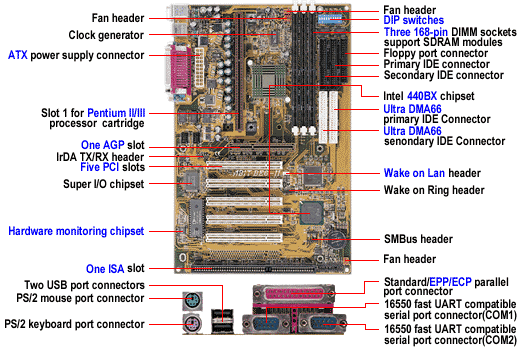 This picture was blatantly ripped off of the ABIT-USA website, and is a picture of the BE6-2. Its got the lowdown on which part of the motherboard is which. I will be referring to these parts throughout this guide, so take note of where each one is, or at least be prepared to return here for some guidance.
|
||
|
| |||
|---|---|---|---|