 |
|
|
|
In the Forums... |
Written By: Dan "Tweak Monkey" Kennedy Posted: July 9, 2001 Basic Installation Process Here's a quick rundown of the basic installation process: -Remove old card (if applicable) -Locate slot for new card -Insert card into slot firmly, but not too hard -Install any additional parts of the product (cables, inputs, etc.) -Screw card into place -Turn on PC -Install drivers  Here's the card I'll be installing for this article, a SCSI card.  This is the slot I've decided to put the card into (observe my lack of artistic talent).  After putting the card in place and pushing it down, I screwed it in to stabilize it.  Then I plugged in the extra stuff -- hard drive LED and cable.  There it is, all installed... 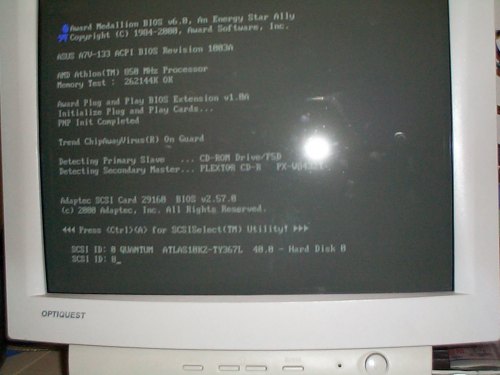 The BIOS detected it, and the hard drives appear to work... 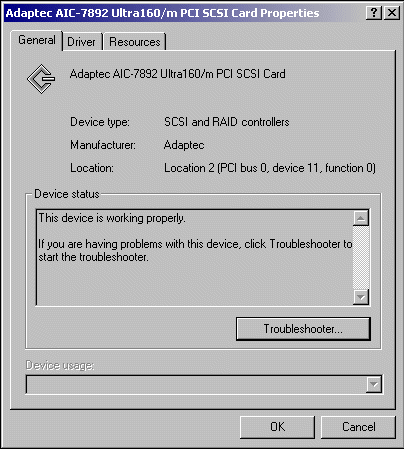 Windows 2000 installed the drivers for me, and all was good. If Windows does not have drivers for your card, it should prompt you for drivers. Often times this is where the *ahem* instruction manual comes in handy. The manual usually tells where the drivers are located and/or specific steps for install. If you don't have a manual, just browse through the CD or floppy that was hopefully included with your hardware for the drivers. And that's all there is to it! See, that wasn't so hard was it? Sure it's weird your first time (like anything), but after that, it's a breeze. The biggest recommendation I can give if you're doing it for the first time is move slowly, and don't be afraid to give the card some force when trying to put it into its slot. Some people are scared they'll break the card or something. It's easy! On the next page I'll cover the installation of some specific parts. |
||
|
| |||
|---|---|---|---|