 |
|
|
|
In the Forums... |
Posted: October 24, 2000 Written by: Tuan "Solace" Nguyen Enabling DMA Mode Transfer Knowing now that DMA significantly improves performance in anything that can utilize it, you’ll want to enable the features in your drives whether they’re hard drives or CD readers or anything else on the IDE channel. Here’s how you would do it in Windows 9x/Me. Right click on My Computer, select Properties, and select the tab called Devices Manager. Then go to your CD-ROM and Disk Drives and double click on the drive name and bring up the Settings Tab and check DMA if it’s not enabled. 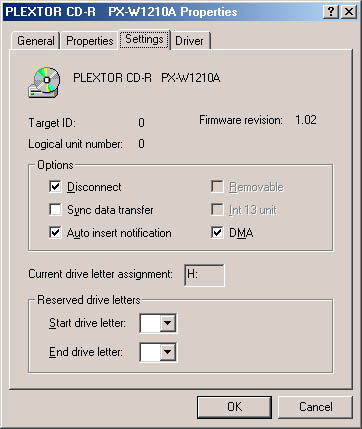 That’s it. Then reboot. If you come back to the settings page above and you find that DMA has been unchecked that means your device or the device controller doesn’t support DMA. Or perhaps you need a new device driver for your controller. Conclusion There you have it folks. Now we all know what that weird PIO Mode means. Let me just finish off and say that anything that can directly access the needed hardware device will usually give you better performance. This is evident in Microsoft’s DirectX API. It lets games and applications access the hardware peripherals they need, directly, bypassing anything that’s not needed. This improves performance in many things such as sound, graphics, etc. I hope this guide has cleared up some answers as to what DMA and PIO mode transfers are and what they do. Now when someone asks you “what’s DMA?” you’ll know what to say… “Visit Tweak3D” hahaha. Just kidding. ;) If you have further questions or comments, feel free to drop by the Tweak3D channel on any EFnet server. Channel: #tweak3d Thanks to DynaTek for providing me with some insightful information. http://www.damek.kth.se |
||
|
| |||
|---|---|---|---|