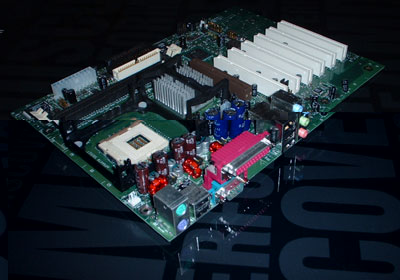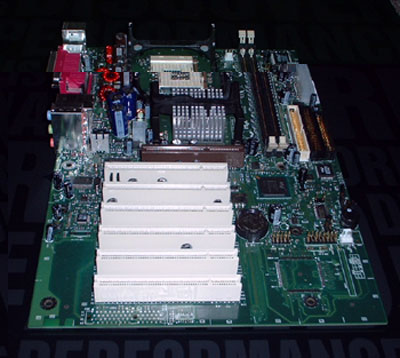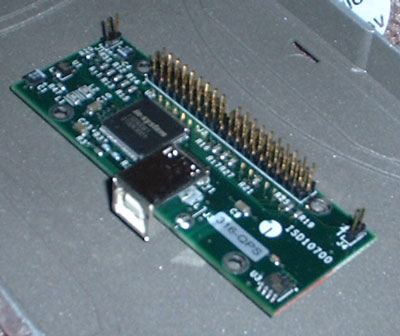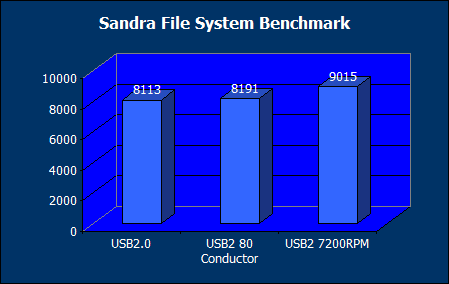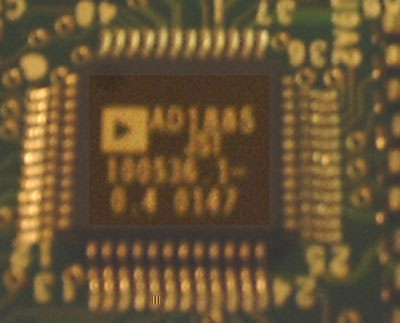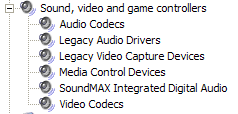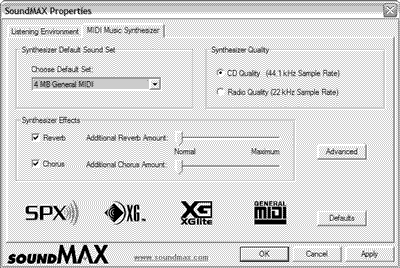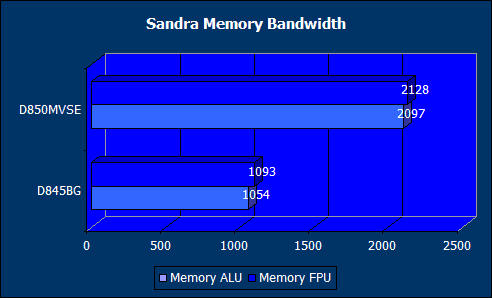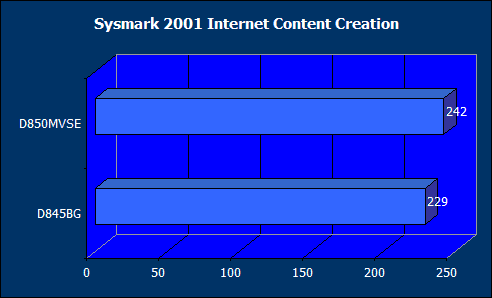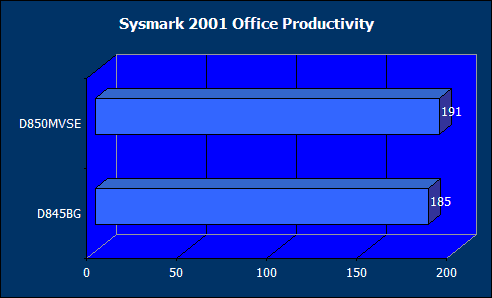Posted: April 1st, 2002
Written by: Tuan Huynh

Introduction

When it comes to deciding on a main board for a Pentium 4, most people would think Asus, Abit, or other manufacturers. Not many people would think of Intel for main boards. Intel started making mainstream main boards for sale around the time of the 440BX, anyone remember Intelís Seattle 440BX board? Well I donít either, but it was one of Intelís better known boards. The SE440BX was one of the first BX boards out and was utilized by a lot of OEMís including Dell and Micron PC.
Every time Intel launches a new chipset or new Socket for their processors, there are usually a few motherboards that accompany the launch. Usually the Intel boards are disregarded by enthusiasts due to their conservative performance, which is respectable since the boards offer rock solid stability for everyday users and corporate users. While the Intel boards arenít bad performers, they usually are behind a bit in comparison to the product offerings from Asus and Abit. One thing about the Intel boards that usually stand out are the feature set it sports, Intel is usually one of the first board manufacturers to implement what they think will be the next big thing in integration. This includes the recently announced USB2.0 standard for Universal Serial devices.
Today we will be taking a look at two Intel boards; the D850MV-SE and D845BG. In this article we will take a different approach at examining the hardware, rather then concentrating on benchmarks, weíll concentrate more on the feature set and the technologies that are integrated on the boards such as USB2.0, SoundMax, and Rapid BIOS Boot.
Intel D850MV-SE
First off on the grille is Intelís D850MV-SE. This board utilizes the old but still good i850 chipset with support for Intelís 400MHz Quad Pumped Front Side Bus. Nonetheless, letís take a look at the board.


The board is built upon a traditional green PCB. Youíll have to remember that these boards are aimed towards OEM and System Integrators such as Dell, and Corporate customers such as Boeing, so there is really no need for anything colorful that stands out from the rest. The layout of the board is a tad messy with little resistors and chips soldered all over the place. Towards the bottom of the board, there is left an empty space for no apparent reason, it could be that Intel simply just took the uATX board and extended it a bit just for the 2 more PCI and CNR slots.
Since the board uses Rambus memory, there are four RDRAM slots which require you to install the RIMMís in pairs of 2, for optimal performance, due to the i850ís Dual Channel memory architecture. With 4 RIMM slots, the 850MV-SE can support a maximum of 2GB of Rambus PC600 or PC800 memory with 128Mbit or 256Mbit chips.
In terms of expansion slots, the D850MV-SE has 1 AGP4x, 5 PCI, and 1 CNR slot. Towards the bottom of the PCB thereís a spot for a 6th PCI slot, but since the board came with CNR, the 6th PCI slot had to be sacrificed. Like most boards available on the market today, the D850MV-SE uses an AGP locking mechanism. Intel leaves the locking mechanism off the board and allows you to install it only if you want to or you could just throw it away.
Atop the northbridge, Intel has installed a large passive heatsink to keep the i850 cool. The heatsink uses a latching mechanism somewhat similar to the latch used on the retail P4ís heatsink. Compared to the Socket 423 boards, the northbridge heatsink uses a different type of mount. Rather then being attached with a single clip connecting to two loops on the main board, the new mounting style uses 4 loops on the main board.

On the back side of the board, Intel uses the same customized layout board manufacturers have been implementing into their P4 boards. Like every other board, the 850MV-SE has 2 PS2 ports for keyboard and mouse, 1 Parallel, 2 Serial ports, and audio connectors for Speakers, Line In, and Mic in. Usually on Intel boards there are 4 USB ports on the back, but since the USB2 controller only supports 5 USB 2.0 ports, with one port routed for a CNR card, and the board doesnít make use of the USB1.1 controller on the ICH, 2 USB ports on the back had to be sacrificed so you can have 2 front USB2.0 ports, or use a USB header for the back.
Intel D845BG
Second on the grille is Intelís D845BG board based upon their i845D DDR supporting chipset with support for up to 2GB of PC1600/PC2100 memory.
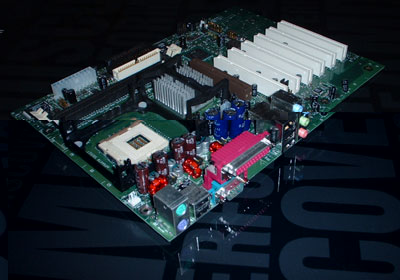
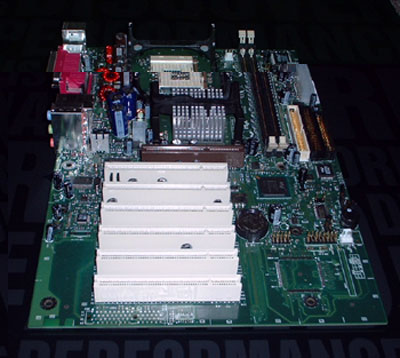
Differentiating itself from the D850MV, the D845BG uses a smaller PCB. As for expansion, since the D845BG I received did not have a CNR slot, there are 6 PCI slots, which is more then the average main board. As for expansion, it has a 4X AGP slot keyed so you donít install your old 5 volt AGP cards. Since the i845D is limited to a maximum of 2GB of memory, there are only 2 DIMM slots. Atop the north bridge, the D845BG uses the same heat sink found on the D850MV.

The back panel of the D845BG is very similar to the D850MV-SE, with the exception of the USB1.1 ports, a missing Com 2, and integrated Ethernet. Since the D845BG I received didnít have the USB 2.0 option, there are 4 USB ports onboard, with the ability to add 2 more, totaling 6 USB 1.1 ports all together. As for the missing Com 2 port, it is taken off the back to be routed for a front panel connector, much like the ones HP Pavilionís used to have.
Features, USB2.0
Intel boards often implement new features that Intel thinks will be the next big thing in integration. Today weíll take a detailed look at various aspects of Intel boards, including performance, USB2, and Sound Max 3.0.
USB 2.0: The next big thing for peripherals?
Towards the middle of 2001, USB2 peripherals were finally appearing on the market. Shortly afterwards, motherboard manufacturers started implementing USB2 controllers onboard. This appeared to be the next big thing in main board integration since IDE RAID controllers. Intel, being one of the partners in USB 2.0 development, of course would jump on the bandwagon of offering integrated USB2 on their Desktop boards.
USB has been around for quite a while; itís about time that the technology gets a refreshing update. First off, weíll briefly go through the history of USB.
Approximately 7 years ago, companies started realizing that they needed to minimize the amount of ports that are the back of the PC, thus USB was born. USB was developed to replace the connectivity standard for printers, scanners, keyboards, mice, and various other peripherals with the ability to daisy chain them. USB featured a maximum bandwidth of 1.5Mbit for low speed devices such as mice and keyboards, and a maximum bandwidth of 12Mbit for high speed devices such as web cams, printers, scanners, and external CD-RW drives.
When USB was first finalized, it lay dormant; it wouldnít be for a few years later till manufacturers and Microsoft were going to implement support for it. It wasnít till Windows 95 OSR2 was released till we were able to see USB support in an OS, though the support negligible. When Windows 98 was released, it offered true USB Plug n Play capabilities for most USB peripherals. Shortly after Windows 98 was released, we saw a boom in USB peripherals hit the market.
With the everlasting fight for high-speed external devices such as hard drives and faster then 4x CD-RW drives, a new high-speed bus had to be developed. Of course there was IEE1394a, aka Firewire or iLink, but that was aimed more towards the Audio/Video enthusiast for Video Editing, thus external Firewire hard drives and burners never really penetrated the market too well.
In April 2000 at WinHEC, the specs for USB2 were published and it has taken approximately 2 years for USB2 to become adopted as a mainstream USB1.1 replacement. Nowadays main board manufacturers have gone about and integrated USB2 on boards. Most of the manufacturers have used NECís USB2 host controller while some of the late adopters of USB2 have started using the VIA VT6202 controllers. Today weíll take a look at the USB2 that is optional on Intel Desktop boards designed for the P4.

Since Intel hasnít released their new ICH with native USB2 support, they chose to use the most common USB2 controller made by NEC Technologies. The NEC USB2 controller has also found a home in various boards made by MSI and Asus. The NEC USB2.0 host controller can support up to five USB2 ports with backwards compatibility for USB1.1 devices.

As for boards the Intel boards that donít have the USB 2.0 option installed, the place where the USB2.0 controller is silk screened.
USB 2.0 or Hi Speed USB is capable of providing a maximum throughput of 480Mbit/sec or 60MB/sec per channel, which means up to 5 USB ports, share the 480Mbit bandwidth. The amount of bandwidth each device recieves depends on the amount of simultaneous devices running. The speed increase from USB 1.1 will mean faster external devices. With USB1.1, CD-RW drivers were limited to about a 4x writing speed while USB HDís were extremely slow. With the recent introduction of USB 2.0, weíve seen high speed CD-RW drives that write up to 40x and hard drives that are capable of performing on par with an internal IDE hard drive. How fast exactly are USB 2.0 devices? Today weíll use the QPS 40GB External USB2 hard drive to demonstrate USB2 device hard drive performance.


The QPS M3 series of external hard drives is based around tasteful graphite and white color rounded enclosure. The size of the drive is a little bigger then the drive itself and also comes with its own carrying case. The front panel of the drive has two LEDís, a red and a green one for power and a busy light. On the backside of the drive lie the power button, USB connector, and proprietary power connector.

With a flat head screw driver and a little prying, I was able to open up the enclosure. To my surprise there was a Western Digital WD400 40GB 5400RPM HD. The drive has an average seek time of 9.5ms, a 2MB buffer, and ATA100 support.

The cable used in the enclosure seems to be a standard 40 conductor cable capable of up to ATA33 transfer rates. This could pose to be a limitation for transfer rates; weíll look more into this later. The cable is spliced individually so it can be twisted easily.
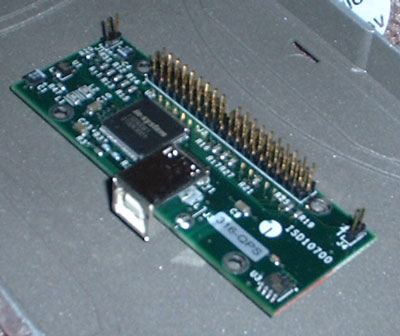
Going from IDE to USB will require some sort of middle interface device, for USB to IDE connectivity, the QPS M3 uses a simple circuit board with a USB to IDE controller produced by In System.
USB2.0 Performance

SiSoft Sandraís File System benchmark is a good gauge for comparing Hard Drive performance; it runs various write and seek tests to come up with a score. Looking at the benchmarks, the USB2.0 Hard Drive looks to score decently, but it still scores below the Iomega Peerless 20GB Firewire drive. There can be many factors that can contribute to the low score, I suspect that the USB2 to IDE controller needs to be worked on a little bit. Nonetheless, when compared to a USB 1.1, USB 2.0 based hard drives completely dominate similar USB 1.1 models. The USB2 drive outperforms its USB 1.1 predecessor by nearly 10 times, this is a very drastic and welcomed improvement and shows of whatís next to come.

After testing and benchmarking with the QPS M3 how it was straight from factor, I suspected that the 40 conductor cable was the main reason for the slow performance. After I replaced the cable, I commenced to running SiSoft Sandra File System benchmark. The performance improvement was negligible and only showed a 1% difference.
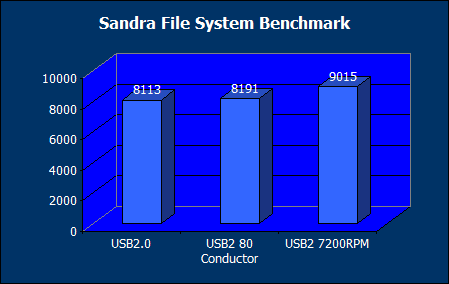
After further investigation, I suspected the hard drive to be the culprit so I replaced the 5400RPM Western Digital drive with a Maxtor Diamond Max Plus 40GB 7200RPM drive to see if there would be a speed improvement. To my surprise there was a speed improvement of about 10%. A speed improvement of about 10% is better then the standard 5400RPM Western Digital drive, but there still leaves performance to be desired. Thus I have come to the conclusion that the In System USB2 to IDE controller still needs to be worked on and tweaked quite a bit before it will perform as well as an ATA66 drive, if it were to take advantage of USB2ís available bandwidth.
USB 2.0 Optical drive performance
Since I had the enclosure opened already, I thought Iíd have a little fun with some optical drives. First I decided to throw in my 12x10x32x AOpen CD-RW drive to see if it would work. It was a success and was detected immediately. After it was detected and installed, I attempted to burn a CD with random files and songs on it. The CD burned perfectly at 12x and took approximately 7 minutes to burn since it had to convert the MP3ís into Wave files. With the great bandwidth of USB2.0, we will be able to see desktop speed equivalent external burners much like the Plextor 24x10x40x USB2.0 burner.
Just when you thought Iíd stop at USB 2.0 CD-RW drives, you were wrong! Since I had my 16x DVD-Rom drive lying around, I decided to plug it into the USB2 to IDE controller and perceived with playing a DVD movie. I commenced by putting in disc 1 of the Simpsons Complete First Season DVD Collection and opened up Power DVD XP. Power DVD XP played the episodes fine without any problems. The audio was synced correctly with the video and there were no video abnormalities like skipping or slowing down. This feat wouldíve never been possible with traditional USB1.1 but made possible by USB 2.0ís amazing bandwidth and potential.
Sound Max w/SPX
Last year Intel started pushing Sound Max, an ACí97 audio Codec that had Sensaura 3D audio algorithms implemented. SoundMax instantly became a hit and started appearing in Desktops and Notebooks from Compaq and HP. Sound Max, though still a host based solution, unlike C-Media integrated solutions, is still a viable and cost effective solution.
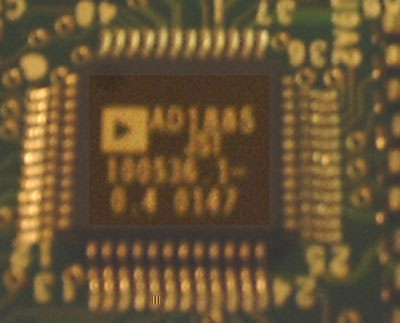
SoundMax 3.0 is based around Analog Devices AD1885 ACí97 Codec. When coupled with the proper SoundMax drivers, the end user will be able to experience 3D Audio in games and various other programs that support one of the many 3D Audio APIís.
SoundMax by default has support for analog stereo speakers. When coupled with a CNR card, it is possible to have 5.1 audio and digital audio outputs. Above is a picture of what the SoundMax CNR card looks like, it has Rear, Center/LFE, and Optical Digital outputs. Since the CNR card I received was a low profile card, I just took off the metal plate to get it to fit into my case.
The Drivers
Without the appropriate SoundMax drivers, the Codec is essentially useless. The drivers are an essential part of SoundMax since theyíre what are providing EAX1 & 2 support.
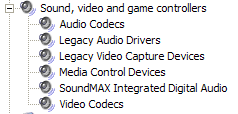
After installing the Sound Max drivers, the Intel 82xxx ACí97 Audio driver turns into SoundMax Integrated Digital Audio. It only has one device driver instead of fifty like the Audigy.

When you double click on the SoundMax Integrated Digital Audio Device, itíll bring up the Audio properties. Thereís a settings tab that allows you to choose your SPIDF Audio output mode from AC-3, PCM, or AC-3 or PCM.

After installing the SoundMax drivers and software, youíll also be brought up with extra options that allow you to tweak your audio a bit. Under speaker setup, youíre able to choose the speaker type from headphones to 5.1 Surround Sound Speakers. The drivers also allow you to receive a bass boost for those of you who have speakers that need it, which is most likely the majority of the speakers that come with OEM computers. Something youíll find similar to what most of the high end sound cards have is the Acoustic Environment models. The Acoustic Environment settings are simply preset reverb settings to add to your audio.

Like most other sound cards, there is always a utility to test your audio. The test plays either a noise or music loop and circles around your speakers for a surround sound effect to test your speakers to make sure they all work.
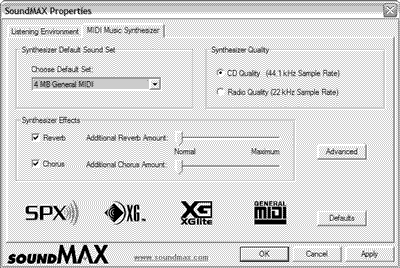
In the second tab, youíre allowed to choose between a 4MB General Midi or 1.2MB XG Lite Synthesizer set. SoundMax uses a lite version of Yamahaís superior soft synthesizing software for itís MIDI playback.
SoundMax Performance
For performance, Iíll be performing mostly subjective tests since processor utilization benchmarks would mean much since there wouldnít be much noticeable CPU utilization due to the amount of sheer power computer systems these days have. SoundMax will most likely use more CPU cycles compared to PCI sound cards such as the Sound Blaster Live Value and Turtle Beach Santa Cruz. The speakers of choice for this task were Polk Audioís AMR130 budget 5.1 speaker system.
When it came to just casual music listening, the onboard Sound Max 3.0 performed as well as most budget audio solutions. Using Win amp as the MP3 player, Sound Max 3.0 didnít sound as clear the Sound Blaster Live Audigy, but equalizer to ďFull TrebleĒ I was able to get the sound to be a little clearer. When it came to bass, Sound Max 3 offered more bass then the competing C-Media solutions which have little or lack bass. As for processor utilization during MP3 playback, does it really matter anymore? With a P4, youíll have plenty of power to play MP3ís without worrying about CPU utilization.
When watching DVDís, Sound Max 3.0 does an outstanding job in performance. For testing, I chose to use Power DVD XP and the Castaway DVD with the scene where the FedEx plane crashes. After watching the scene a few times, the conclusion Iíve come to is that Sound Max does a great job for playing DVDís, when the plane crashes, I could hear sounds coming from all over the place with the subwoofer shaking the ground. Sound Max does an excellent job playing DVDís and provides pretty accurate sound, the only gripe about it is it lacks a little bit of clarity compared to the SB Live Audigy. But for integrated audio, it sounds better then the C-Media CMI8738.
For game testing, I chose to use Serious Sam 2: The Second Encounter with EAX 2.0 enabled. The overall results were good, the 3D sound positioning worked very well and was able to allow me to pin point those ugly and weird creatures in the game. From a gaming standpoint, Sound Max 3 w/SPX is a great integrated solution, itís just a matter of companies integrating it on motherboards. Sound Max 3 is especially helpful for those who just threw together a brand new system with a GeForce 4 Ti4600 and forgot about the sound card. :D
The Test
Test Bed 1
Memory provided by Kingston Technology
Software
- Intel Application Accelerator 2.0.2100
- Intel Chipset INF 3.20.1008
- Intel Active Monitor
- NTI CD Maker 2000
- Macromedia Shockwave
- Norton Antivirus 2002
- NVIDIA Detonator 23.11
Benchmark Software
- SiSoft Sandra Memory Bandwidth
Sysmark 2001
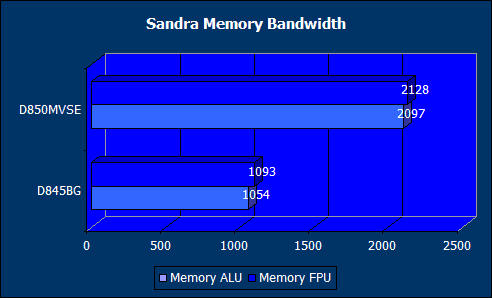
On the Sandra front, both boards score respective numbers. The D850MVSE using the i850 chipset, is still able to beat out the D845BG using the newer i845D chipset. Both boards have outstanding numbers in terms of bandwidth, but will the memory bandwidth affect performance?
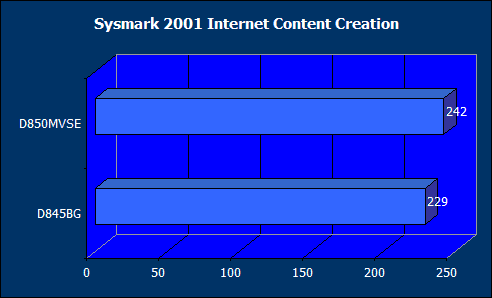
Sysmark 2001ís Internet Content Creation is a good benchmark for testing real world performance. The Internet Content Creation benchmark thrives on memory bandwidth. Here we see the D850MVSE with itís Rambus take a 6% lead over the D845BG and itís DDR with a score of 242, which is comparable to most of the other boards out on the market.
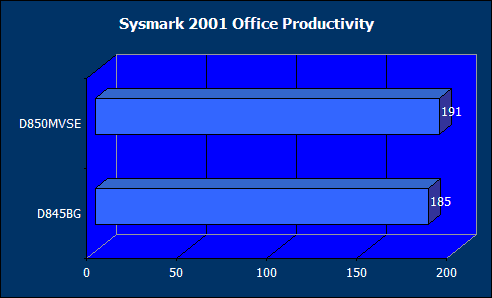
Sysmark 2001 Office Productivity is more of a benchmark that thrives on the performance of the I/O subsystem and the amount of memory a system has. With that said and done, the D850MVSE still takes a lead over the D845BG but with a narrower gap. Again, both boards perform quite well and are able to stack up to the competition.
Conclusion
The Intel boards, while not the best performers for enthusiasts, make great solutions for home users looking for an overall stable, conservative performing board with a load of features integrated. While they donít perform as well as the Abit TH7-II and other performance oriented boards, theyíre still able to stack up to the competition. Rather then making the board a completely tweak able board, Intel had to make some sacrifices to keep the boards extremely stable in a home and workstation environment. With the great stability of the boards, itís no wonder Intel branded boards are present in OEM systems from manufacturers such as Dell, since if youíre going to buy a Dell, youíd expect the system to be rock solidly stable without having to do anything to it.
As for USB2.0, it looks to be a promising solution. It looks to be that the USB to IDE controller needs a little bit of tweaking to achieve maximum performance of an ATA Hard Drive, since theoretically the bandwidth of USB2.0 is 480Mbps which is equal to 66MB/s. Since USB2.0 is still in its early stages, it looks to be a promising solution for all sorts of Plugín Play devices such as Hard Drives, CD-RWís, DVD-Romís, and other high speed storage devices. The future of USB2.0 looks to be bright with most manufacturers opting to integrate it onboard using the NEC or VIA USB2.0 controller. Towards about Q3, we should see nearly all shipping systems and motherboards to have USB2.0 in place of existing USB1.1 with the use of the new VIA VT8235 and Intel ICH4 south bridgeís with integrated USB2.0
On the audio side of things, Sound Max has been one of the best sounding integrated audio solutions Iíve come across. Though a host based solution, Sound Max definitely outperforms competing C-Media solutions in audio quality. Where the C-Media lacks, Sound Max shines. The only disadvantage Sound Max has compared to the competing C-Media solution is that Sound Max requires a separate CNR card for the added Optical Output, Surround, and Center/LFE outputs. Sound Max is an excellent integrated audio solution, whether youíre looking to build a new computer but want to skimp on the sound card, or just looking for a decent audio solution you can play games with 3D Audio on while saving up on an Audigy, Sound Max will suit you fine. Currently it is being used on Compaq and HP desktops and notebooks and is the current audio solution used in my laptop and works very well compared to generic ACí97 audio solutions.
In conclusion, Intel boards offer the best of both worlds. They perform very well, trailing behind just a tad, yet they offer great stability for home, office, to workstation environments. Intel has also chosen to integrate great and useful features made optional on all their boards such as USB 2.0, Sound Max w/SPX, and an Ethernet controller, making the boards ideal for users who want an all around feature rich, stable, and cost effective board at the sacrifice of tweaking features. If youíre a user who just want to throw an Intel based system together for a family member, relative, or for yourself and you know the user wonít need any tweaking features such as ram timings, overclocking, etcÖ. then I suggest you take a look at some of the boards Intelís platform division produces.