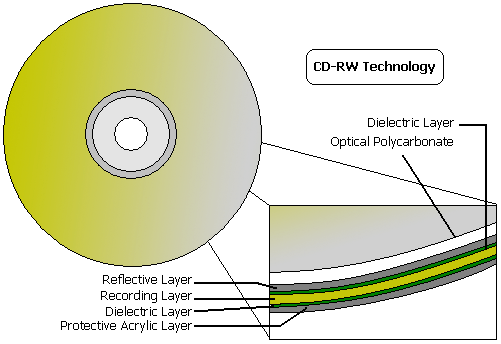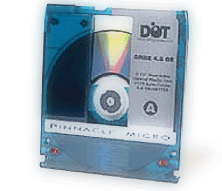This electron microscope scan shows a commercial CD stamped mold which manufacturers inject molten polycarbonate plastic to form the pits and lands. |
 This electron microscope scan shows a single pit of an audio CD. |  This electron microscope scan shows puts that were burnt using CD-R. The pits are rougher around the edges than pits that were stamped commercially. |